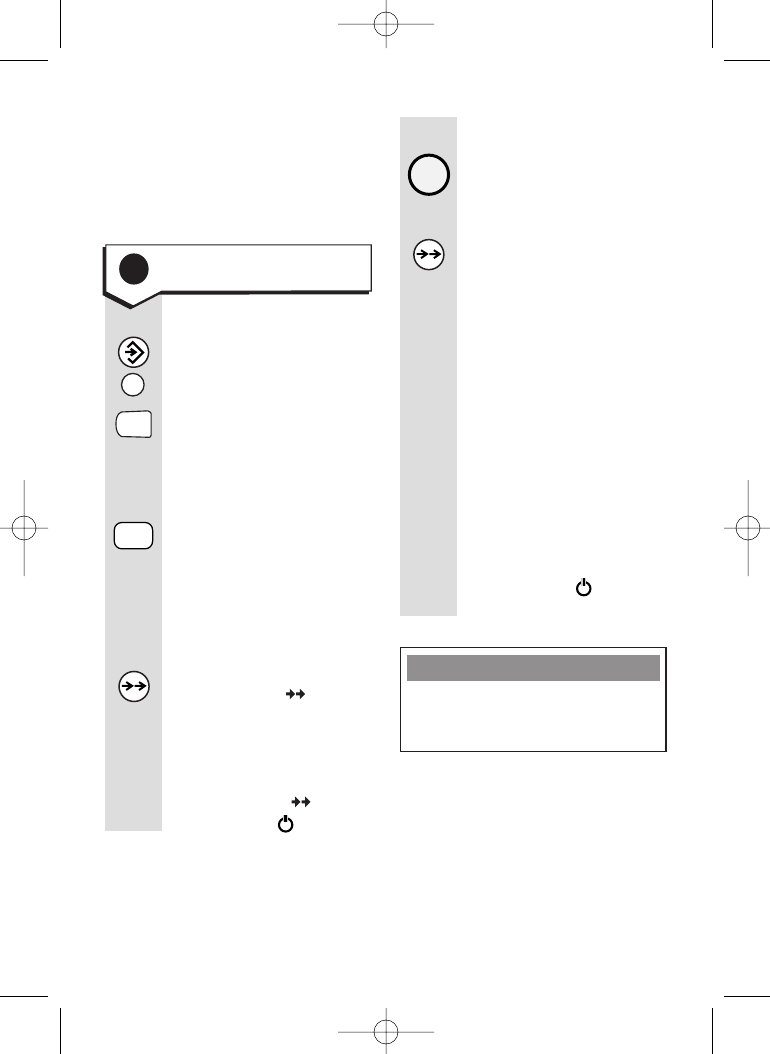
At the base station:
Press and hold down the
PAGE button on the base
station (for about 10
seconds) until you hear
the tone.
At the handset:
Display shows the
handset numbers
available, eg –
2
,
3
,
4
,
5
,
6
.
N.B. There is a small
delay before these
numbers are displayed
on the screen.
Select and enter one of
these numbers. This is
now the handset’s
internal number and it is
registered with the base
station. The stops
flashing.
Please Note
You can register your Diverse 3000
Classic handset at up to 4 different
base stations.
Diverse 3000 ~ Edition 7 ~ 28th February ’01 ~ 3723
11
4
To register your new
handset to the base station
At the handset:
Press the SET button.
Press the
INT button.
Press the
✱
button. The
base station numbers are
displayed.
Enter the number of the
base station you want
1-4. (Enter 1 for the
base station 1 when
registering for the first
time. When registering
the handset at additional
base stations, enter
2, 3
or 4 as necessary.)
Press the
OK
()
button.
Enter the base station
PIN (original setting
0000
).
Press the
OK
()
button. The flashes.
INT
✱
1-4
If you have a Diverse 3010 Classic/
Executive or a Diverse 3016, it
comes supplied with one Classic
handset which is automatically
registered as handset number one.
Diverse 3000 H_set & Charger 22/3/01 1:53 pm Page 11


















