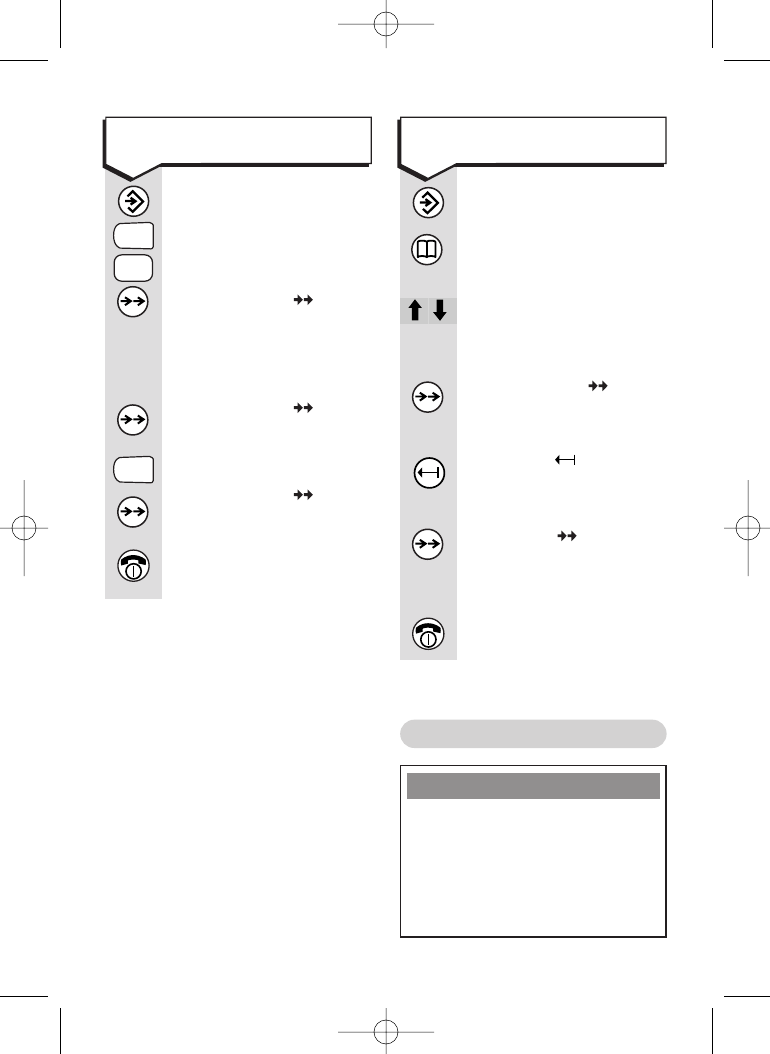
Diverse 3000 ~ Edition 7 ~ 28th February ’01 ~ 3723
20
Security features
Please Note
A number of important functions
are protected by your handset PIN
(Personal Identification Number).
Do not forget your PIN number.
Write it down in the space provided
in the Introduction of this guide.
To delete an individual
number from the memory
Press the SET button.
Press the
1 button.
Press the
8 button.
Press the
OK
()
button.
KEYPAD
Enter the handset PIN
(original setting
0000
).
Press the
OK
()
button.
Press the
1 button.
Press the
OK
()
button to confirm.
Press the
RED PHONE
button to return to
standby.
To delete all memory
numbers
1
8
TUV
1
Press the SET button.
Press the
MEMORY
button.
Press the
UP or DOWN
arrow to scroll through
to the number you want
to delete.
Press the
OK
()
button. The telephone
number flashes.
Press the DELETE
button. The number is
deleted.
Press OK
()
, you hear
a confirmation beep.
You can store a new
number or press the
RED PHONE button to
return to standby.
Diverse 3000 H_set & Charger 22/3/01 1:54 pm Page 20


















