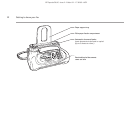2. Press repeatedly until the display shows
TX FROM MEMORY
then
press . The document is scanned.
3. When scanning is completed the document is assigned a reference
number, e.g. DOC.N.XXXX and the display shows
TYPE TIME HH:MM
.
4. Enter the time you want the fax to be sent, e.g. . for 6.20pm.
5. Press to confirm. Display shows
TYPE NUMBER NUM/TOUCH/SPEED
.
6. Enter the number or use the one-touch or speed dial directories.
7. Press .
You can now enter another number to send the same document to
another person.
Or
Press again to confirm. The display shows
AUTOMATIC MEMORY TX
.
Resend, change number or cancel a stored fax
1. Press repeatedly until the display shows
TX FROM MEMORY
then
press . Display shows
ALREADY ENTERED
.
2. Press display shows
PRINT SETTING?
3. Press or to switch between the options:
PRINT SETTING?
– press to print a status report of the last
fax stored in the memory. After printing, the fax
returns to standby.
CANCEL SETTING?
– press to cancel the document and return
to standby.
CHANGE PARAM?
– press to change the time the fax will
be sent.
4. Press to confirm. Display shows
TYPE NUMBER
.
5. Enter the number or use the one-touch or speed dial directories.
Faxing
If the power fails, the document stored in
the memory will be cancelled.
19
B
T PaperJet 30 UG – Issue 2 – Edition 2.1 – 17.02.05 – 6672