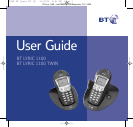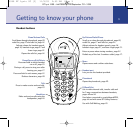Int
R
0
3
1
4
7
2
5
8
6
9
BT LYRIC 1
01/01 02.
.
41
Ext Int
1
Getting to know your phone
Down/Volume/Calls
Scroll down through phonebook, page 20.
redial list, page 17and calls list, page 24.
Adjusts volume for handset speech,
page 16, handset ringer page 27 and
base ringer page 31.
Opens the calls list, page 24.
Power/Secrecy/Exit/Delete
Press and hold to switch handset
on or off, page 15.
During a call, press to stop your caller
hearing you, page 17.
Press and hold to exit menus, page 12.
Deletes characters, page 20.
Talk
Press to make receive and end calls,
page 15.
Handsfree
Make and receive calls using the
loudspeaker, page 16.
Handset buttons
9
BT Lyric 1100 – 4th Edition – 11th September ’03 – 5358
Up/Volume/Redial/Pause
Scroll up or down through phonebook, page 20,
redial list, page 17 and calls list, page 24.
Adjusts volume for handset speech, page 16,
handset ringer page 27, and base ringer page 31.
Enters a pause when storing numbers, page 22.
Redials any of the last 5 numbers called, page 17.
Menu
Opens menus and confirms selections.
Headset port
Lets you use the headset provided.
Phonebook
Opens the phonebook, page 20.
R (Recall)/Int
Use to make internal calls, transfer calls and
for 3-way conversations between handsets,
pages 40 and 41.
Used when connected to a switchboard/PBX,
page 44 and with some BT Calling Features.
Use with Call Waiting, page 25.
5358 BT Lyric UG [3] 11/9/03 2:53 PM Page 9