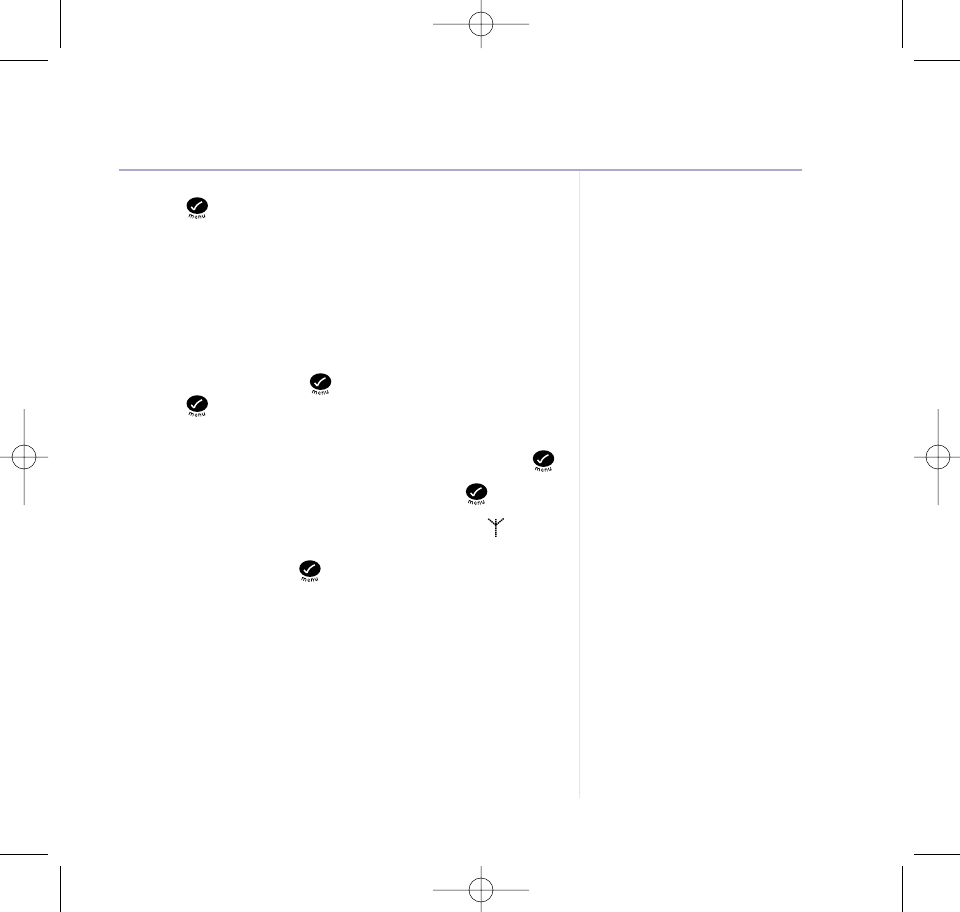
5. Press again to confirm.
Once de-registered, the handset display shows
Not Sub
.
Register handset to a different make of base
1. At the base: Set the base in registration mode, see the
base’s user guide.
2. At the handset: Press , then scroll to
Registration
.
Press . Display shows
Base 1-4
. Ticks indicate other
bases the handset is registered to (if any).
3. Enter 1–4 for the base you want to register to. Press .
4. Enter your 4-digit PIN (default 0000). Press .
5. Display shows
Base search 1, 2, 3 4
. The icon
flashes until the handset locates the base. When the
base is located press to confirm.
If the handset does not find the base, it will try to go
back to the previous menu. If this happens, try
registering again using a different base number.
37Additional handsets & bases
Base compatibility
The other manufacturer’s base
must be GAP compatible.
Check with the literature that came
with the other base to see if this is
this case.
BT Lyric 1100 – 4th Edition – 11th September ’03 – 5358
5358 BT Lyric UG [3] 11/9/03 2:22 PM Page 37


















