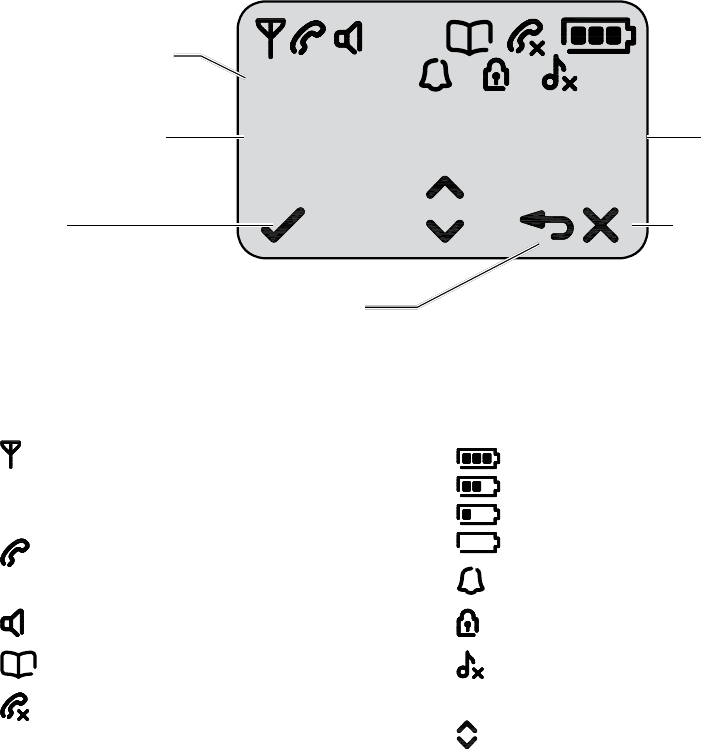
9
If you experience any problems, please call the Helpline on Freephone 0808 100 6556* or visit www.bt.com/producthelp
Standby screen
HANDSET 1
Internal Call
Indicates signal link.
Flashes when handset is not registered
or is out of range of the base.
Displayed when on a call.
Flashes when there is an incoming call.
Handsfree speaker in use.
Phonebook list open.
Indicates there are new number(s)
in the Calls list*.
Fully charged – the 3 bars will all be on.
Medium charge – 2 bars will be on.
Low charge – rst bar will be on.
Empty.
Displayed when alarm has been set.
Indicates the keylock is switched on.
Displayed when handset ringer is
set to off.
Indicates more options are available,
by scrolling up or down.
Handset display icons
Handset name Handset number
Menu
Use with Left soft key
to open main menu
and conrm options
Clear
Use with Right
soft key to clear
characters in entry
mode and mute the
microphone.
Back
Use with Right soft key to
return to previous menu or
cancel current action
* This feature requires subscription to your network provider’s Caller Display service.
A fee may be payable.
Internal call
Flashes to indicate an internal
call is being made.
On when an internal
call is in progress.


















