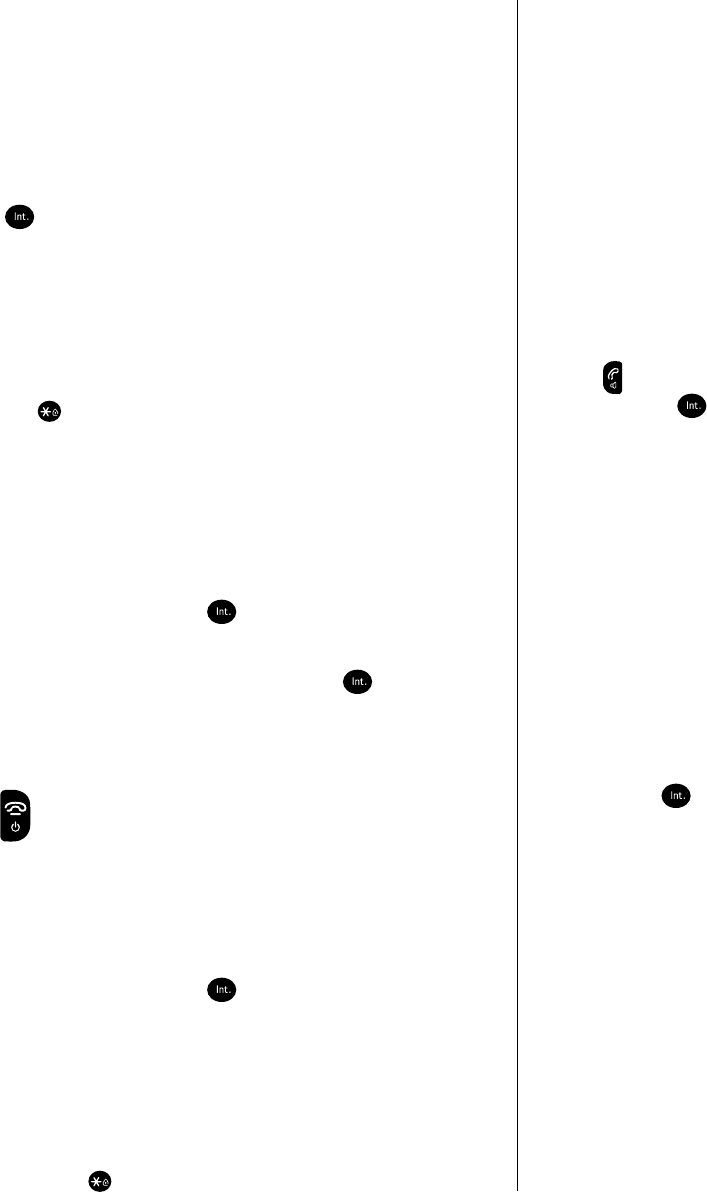
19
If you experience any problems, please call the Helpline on Freephone 0808 100 6556* or visit www.bt.com/producthelp
If there is an incoming call while you
are on an internal call you will hear a
beep in the handset earpiece (or via
the speaker if using handsfree mode)
to alert you. To answer the incoming
call press
, the internal call will be
terminated or press
to answer
the incoming call and put the internal
call on hold.
• hold a conference call between two internal handsets and an
external call
• make an internal call between two handsets while a third is on
an external call
Make an internal call
1. Press .
If you have two handsets (i.e. you have purchased a 2 pack),
the second handset is called automatically.
If you have more than 2 handsets registered to the base the
display will show the list of all registered handsets e.g. 235
*
and you will need to enter the handset number (1–5) you want
OR press
C
o
n
f
to call all handsets (the rst handset to answer
will take your call).
Transfer an external call
You can transfer an external call to another handset registered to
your base.
1. During an external call, press
. Your caller is put on hold and
all the other handset numbers are displayed on the screen.
2. Enter the handset number you want or press
to speak to
your external caller again.
3. When the other handset user answers, you can announce the
incoming call.
Press
to transfer the call.
3 Way call
You can talk simultaneously with an external caller and another
internal handset user.
1. During an external call, press
. Your caller is put on hold and
if there is only one additional handset then it will ring. If you
have more additional handsets then enter the number of the
handset you wish to call.
2. When the other handset is answered, you can announce the
external call.
3. Press and hold
C
o
n
f
for 2 seconds, the display will show
COnFEREnCE and all 3 handsets will be able to talk together.
If the other handset user does
not answer
You can reconnect to your external
caller by pressing .


















