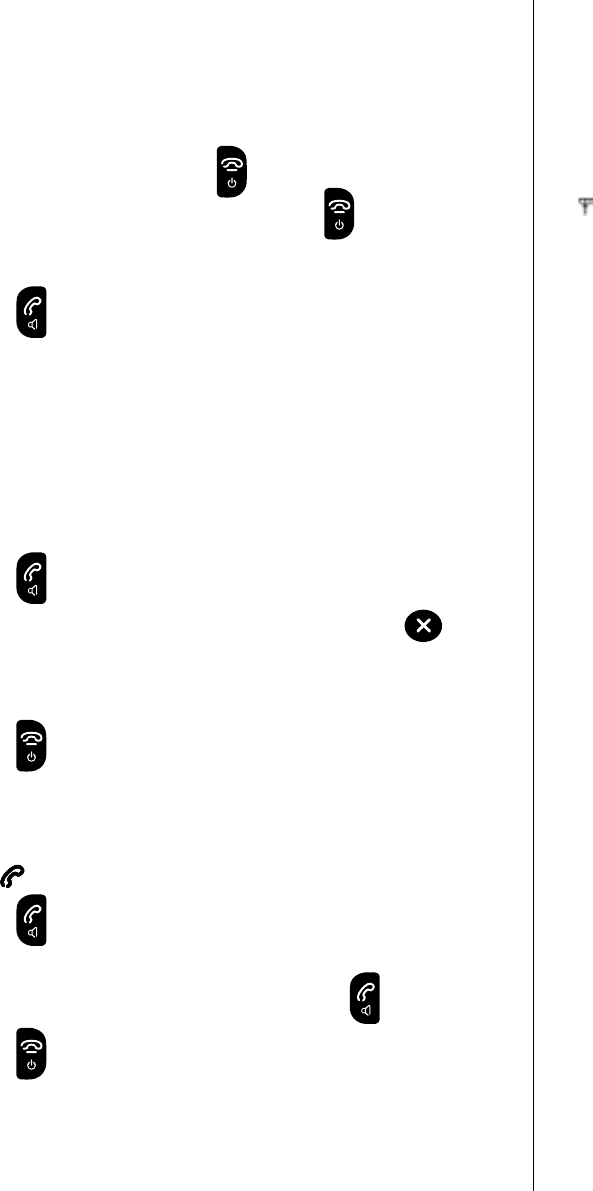
13
If you experience any problems, please call the Helpline on Freephone 0808 100 6556* or visit www.bt.com/producthelp
Out of range warning
During a call, if you start to move
the handset out of range of the base,
the ashes and you hear a beep
in the earpiece every 3 seconds.
Move closer to the base or you
will lose the call.
Call timer
After the rst 20 seconds of your call,
the call timer is displayed.
Using your phone
Switch the handset on/off
1. To switch off, press and hold
until the display goes off.
2. To switch the handset on, press and hold
.
Make a call
1. Press . When you hear the dial tone, enter the phone
number using the keypad.
The Green in use light on the base will ash when the line
is in use.
Preparatory dialling
1. Enter the phone number rst. The number is shown in
the display.
2. Press
to dial the number.
If you make a mistake as you enter the number, press
Secrecy
to
delete a digit.
End a call
1. Press or replace the handset on the base.
Receiving calls
1. When the phone rings, the display ashes CALL and
the
icon.
Press
to answer the call.
Or, you can answer the call by picking the handset up from
the base or charger without having to press
. This is called
Auto answer, see page 21.
2. Press
to hang up.
Caller Display
If you have subscribed to your
network’s Caller Display service,
the caller’s number (or name, if an
exact number match is found in the
phonebook) will also be displayed.


















