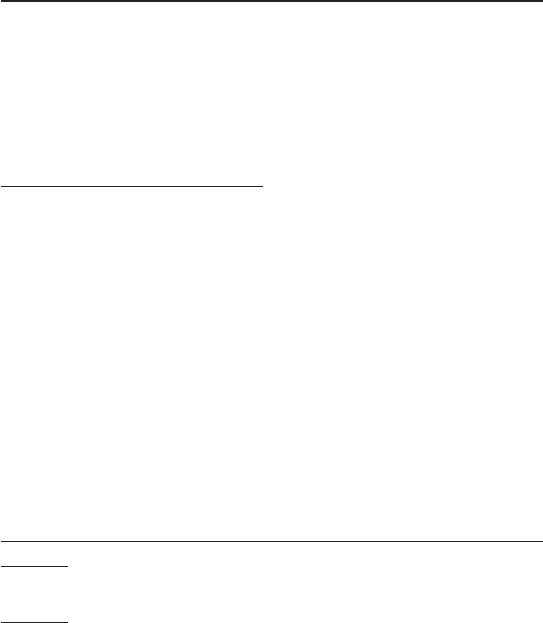
4
First time Power ON - Pairing to your Bluetooth Mobile Phone
You must pair the V12 headset to your Bluetooth mobile phone to create the link or audio
connection between the headset and your phone.
When you fi rst turn the V12 on, it will automatically go straight into Pairing mode ready to
be found in Bluetooth searches from your phone.
1. Press the MFB(3) button and ‘Pairing’ will be displayed on screen. The headset
also Vibrates as the Vibrate option is on as default.
2. Follow the instructions from Point 2 below in Pairing.
Pairing to your Bluetooth Mobile Phone
This has to be done only once for each new phone.
1. From OFF, Press and Hold the MFB(3) until PAIRInG is displayed on screen.
2. While the headset is in pairing mode, access the Bluetooth menu of your phone.
Turn on the Bluetooth function then execute a Bluetooth search, or discovery
(See your Phone’s Manual if required).
3. When the phone displays the list of Bluetooth devices, select the ‘V12 LCD’.
4. When the phone asks for the passcode, enter 0000 and press OK.
5. The devices should connect. A headset symbol may be displayed on the mobile.
Important Note: With some phones you need to connect manually after pairing by:
Pressing MFB(3) (1st beep) to connect.
Or, using the menu of your phone:
Example, Go to the Bluetooth menu Select > Paired devices > highlight (V12 LCD) >
press Options > then press Connect.
The headset is now ready to use.
Power On/Off
Switch On: Press and hold the MFB(3) button until -ON- is displayed. The headset also
vibrates if the Vibrate option is on.
Switch Off: Press the MFB(3) button until -OFF- is displayed.


















