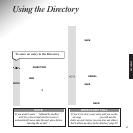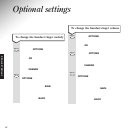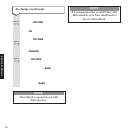Press buttons in order shown
Press the
OPTIONS button until the
display shows
TELEPHONE
.
OK
Press OK. The display briefly shows
MAKING LINK
then
HANDSET RING
.
Press the
OPTIONS button until the
display shows
RECALL MODE
, alternating
with
TIMED BREAK
(or
EARTH
).
CHANGE
Press CHANGE. The display shows
TIMED BREAK
(or
EARTH
).
Use the
OPTIONS button to switch
between the 2 settings.
SAVE
Select one and press SAVE. A beep
sounds. The display returns to
RECALL
MODE
alternating with your selected
recall mode.
BACK
Press and hold BACK to return to
standby.
Options
Options
Options
To change recall mode
NOTE
Timed Break is required for use with
Select Services.
OPTIONAL SETTINGS
20
NOTE
It is recommended that on all BT lines, Dial
Mode should be set to Tone. Recall mode to
be set to Timed Break.