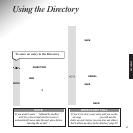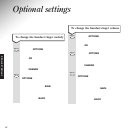When the phone rings:
The light on the handset flashes.
Display shows
CALL
. This occurs both
on and off the charger.
If the handset is in its charger:
Lift the handset and you are
immediately in contact with the caller.
To end the call, press the
TALK button
or replace the handset in its charger.
If the handset is not in its charger:
Press the
TALK button.
If another registered user picks up the
call, an error tone sounds.
To end the call, press the
TALK button
or replace the handset in its charger.
You may like to lock your keypad when
you are carrying it around. This stops
you from accidentally dialling any
numbers.
Press the left button (under the display)
followed by the
✱
button. Display shows
KEYGUARD ON
.
If you now try to dial, display will show
KEYGUARD CANCEL
. When you wish to
cancel the keyguard, press the left
button (under the display) followed by
the
✱
button.
✱
✱
12
Press buttons in order shown
Press the
TALK button or replace the
handset in its charger.
Using the redial button that is located
on the bottom left side of your handset:
Press the
REDIAL button. The last
number called appears in the display.
This allows you to check it before
dialling.
Press
TALK to dial the call.
An alternative way of doing this is:
Press
TALK, then the REDIAL button.
The number is immediately dialled.
REDIAL
will store the last 3 numbers
called.
Press the
REDIAL button until the
number you wish to redial is displayed.
Press
TALK to dial.
Redial
Redial
Redial
To receive a call
To switch on the keyguard
To end a call
USING
To redial the last number