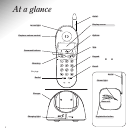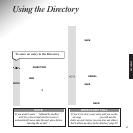Alternatively, if you press OK when in
TELEPHONE
, you will be presented with a further
menu of 6 screens, which you also move between
by pressing the
OPTIONS button again.
When you have reached the feature you wish to
select or change, just follow the on-screen menus.
Replacing the handset in the charger at any time
will return the system to standby.
Using the menus you can edit and set up the
Select Services you subscribe to, and the
standard telephone settings.
Display symbols
The following symbols may appear on your
handset display.
9
Options
HANDSET RING
BACK CHANGE
Options
HANDSET VOL
BACK CHANGE
Options
BASE RING
BACK CHANGE