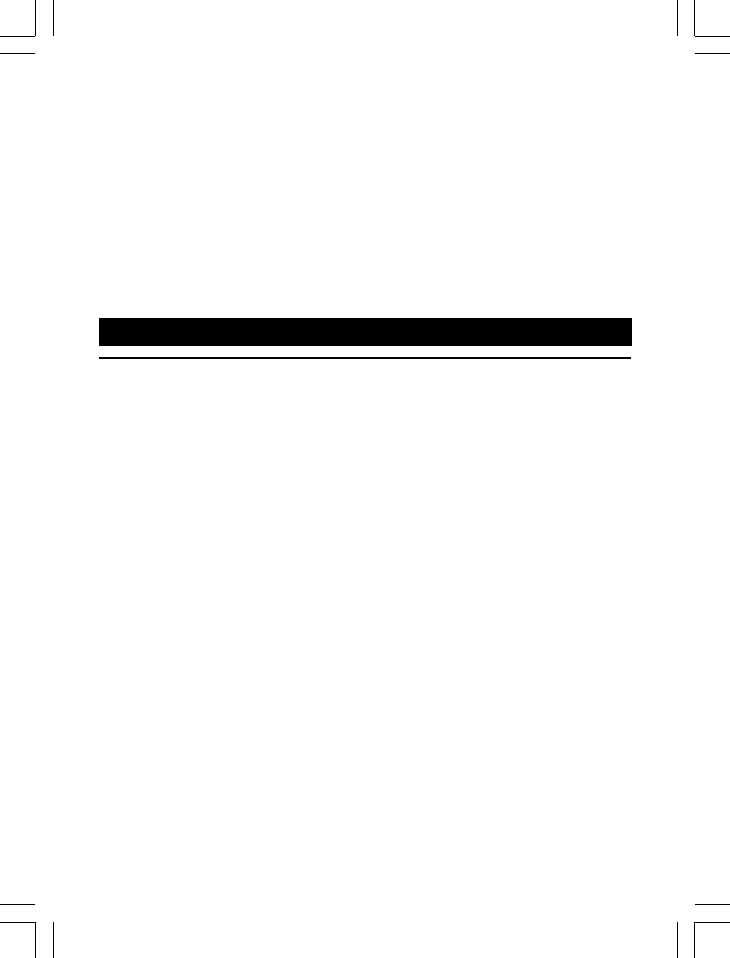
Connection and conditions for use
You can connect your Caprice 600 to a direct exchange line (DEL) - a line
connected to a local exchange, with its own phone number; to an extension
socket connected to a DEL; or to an extension on an approved compatible
PBX. Do not connect the Caprice 600 as an extension to a payphone.
The ringer equivalence numbers (RENs) of all instruments (phones, fax
machines, etc.) connected to an exchange line must not add up to more
than 4 - otherwise, one or more of them may not ring and/or answer calls
correctly. The Caprice 600 has a REN of 1, and most other telephones have
a REN of 1 unless marked otherwise.
34
Contents of this User Guide
1. Where to find it
2. Installation
3. Desk/Wall mount installation
4. Setting up the Caprice 600
5. Telephone operation
6. Outgoing call record
7. Phonebook
8. Caller Display operation
9. Answering Machine system
10. Remote operation
11. Operational notes
12. Troubleshooting
13. Guarantee and service
14. Technical details
Pressing buttons on your phone
When the instructions in this user guide tell you simply to ‘press’ a
button, this means that you should press the button briefly, then
release it.
When the instructions tell you to ‘press and hold’ a button, this means
you should keep the button pressed until the display changes and/or
you hear a tone.
If you need help …
The Binatone Help Line is
available from 9.00 am to
5.00 pm, Monday to Friday, on
0845 345 9677
Calls are charged at Local Call
rate.
UK (BTP) Ver 2 June 06


















