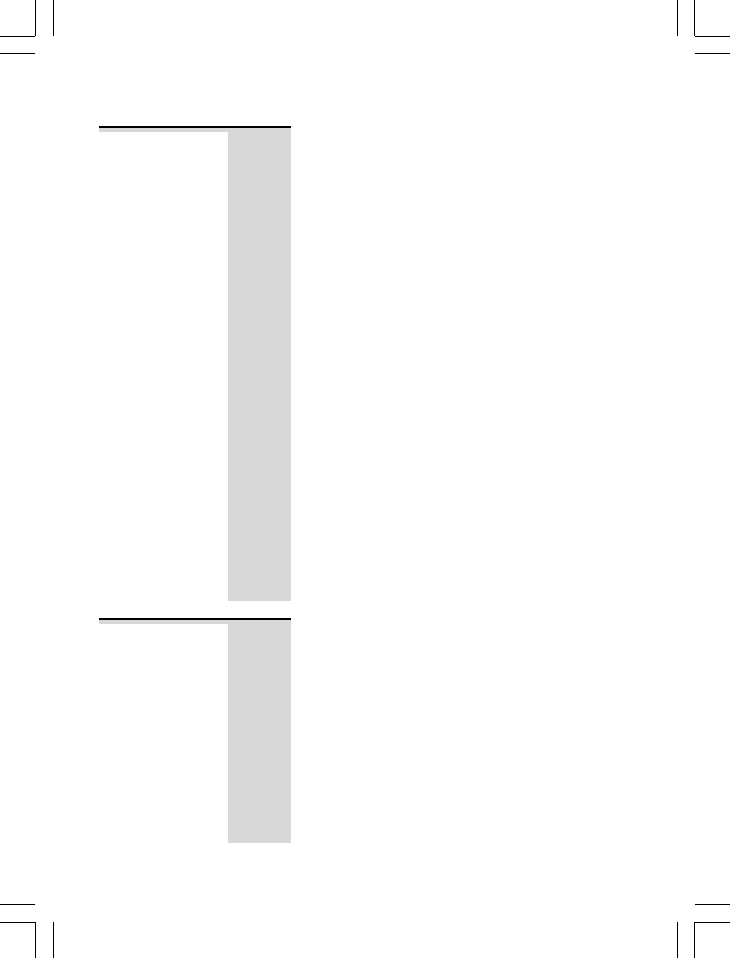
The following is the Remote Instruction Code
Help Menu:
To bypass the Outgoing Message, press “*”
To play new messages, press “2”
Ö After playing back new messages, press “2”
again to play all recorded messages.
Ö To pause and restart during message
playback, press “2”
To repeat message, press “1”
Ö To skip back to the previous message,
press “1” twice
To skip message, press “3”
To play announcement, press “4”
To record greeting, press “5”
To stop function, press “6”
To delete message, press “7”
To set Answer OFF, press “8”
To set Answer ON, press “9”
Ö After setting to Answer ON, press “9” to
switch between OGM1 and OGM2,
To delete all messages, press “0” twice
Using the
remote
instruction
code
Remote operation continue...
27
If the answering machine is switched off, it will
answer your call after 15 rings allowing you
to switch the machine ON from a remote
location;
1 Using a tone dialing phone, dial your home
phone number.
2 When you hear your outgoing message,
press “*”
3 When you hear a ‘beep’, key in your REMOTE
ACCESS code.
4 Press keypad “9” to switch ON.
Switching
ON from a
remote
location
Binatone Help Line - 0845 345 9677Binatone Help Line - 0845 345 9677
Binatone Help Line - 0845 345 9677Binatone Help Line - 0845 345 9677
Binatone Help Line - 0845 345 9677
Calls are charged at Local Call rate.


















