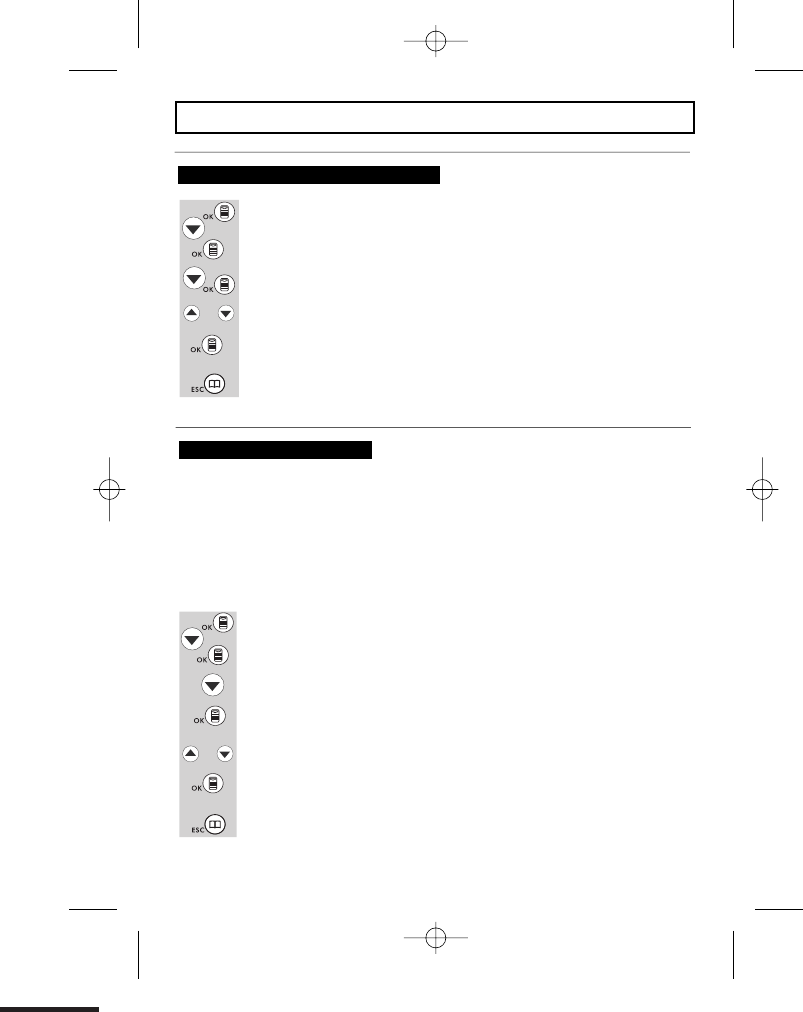
Binatone Help Line : 0845 345 9677 26
Advanced use of your phone
Press the MENU/OK. Scroll DOWN until you see “SETTINGS”.
Press the MENU/OK and then you will see “DELETE HS”.
Then scroll DOWN until you see “KEY TONE”.
Press the MENU/OK and the display will show “ON”.
Press the UP or DOWN button to select ON or OFF on the display.
Press the MENU/OK
button to confirm the option, and you will
hear the confirmation beeps.
The display will return to "KEY TONE".
Press the PHONE BOOK/BACK until you return to idle mode.
Press the
MENU/OK.
Scroll
DOWN
until you see
“SETTINGS”.
Press the MENU/OK and then you will see “DELETE HS”.
Scroll DOWN until you see “FLASH TIME”.
Press the MENU/OK and the display will show the current setting of
the Flash time, e.g. "100" ms.
Press the PHONE BOOK/BACK
until you return to idle mode.
To Turn on/off key tone
To Set Flash (Recall) time
The Recall (also called Flash) may be needed if you use BT calling functions or are
connected to a PABX.
The default setting of this CC2300 telephone is 100ms, and normally this
will be correct for the UK.
However, if necessary, you can select from 3 flash times: 100ms, 250ms and 600ms
to meet your telephone line or PABX requirement.
or
Press the UP or DOWN button to show the flash time you want on the display.
Press the MENU/OK button to confirm the option, and you will hear
the confirmation beeps. The display will return to "FLASH TIME".
or


















