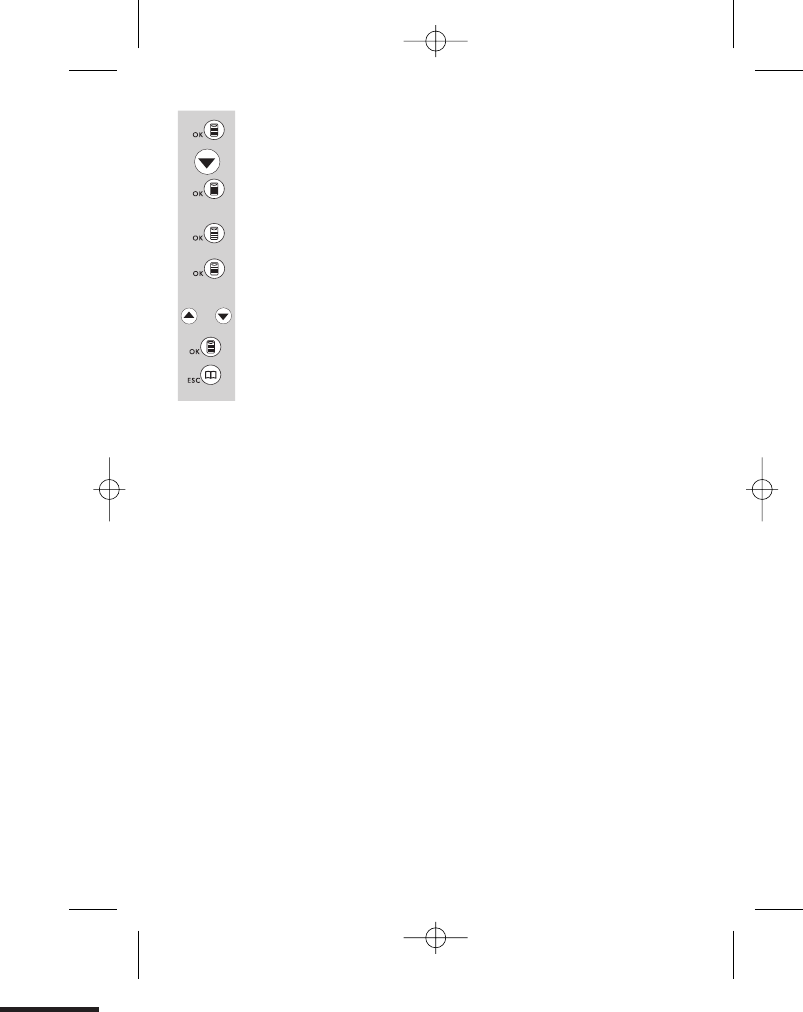
Binatone Help Line : 0845 345 9677 20
Press the UP or DOWN button to scroll through the Melody list (from 1 to 10).
Then press the MENU/OK button to confirm the setting.
Press the PHONEBOOK/CANCEL button to return to the previous menu.
Then press the MENU/OK button.
Scroll DOWN until yiu see “RING SETUP”.
Press the MENU/OK button. Then it will display “INT RING” or scroll
DOWN to select “EXT RING”.
Press the MENU/OK button. The display will show “MELODY”.
Then press the MENU/OK button to select and the display will show
“MELODY 1”.
or


















