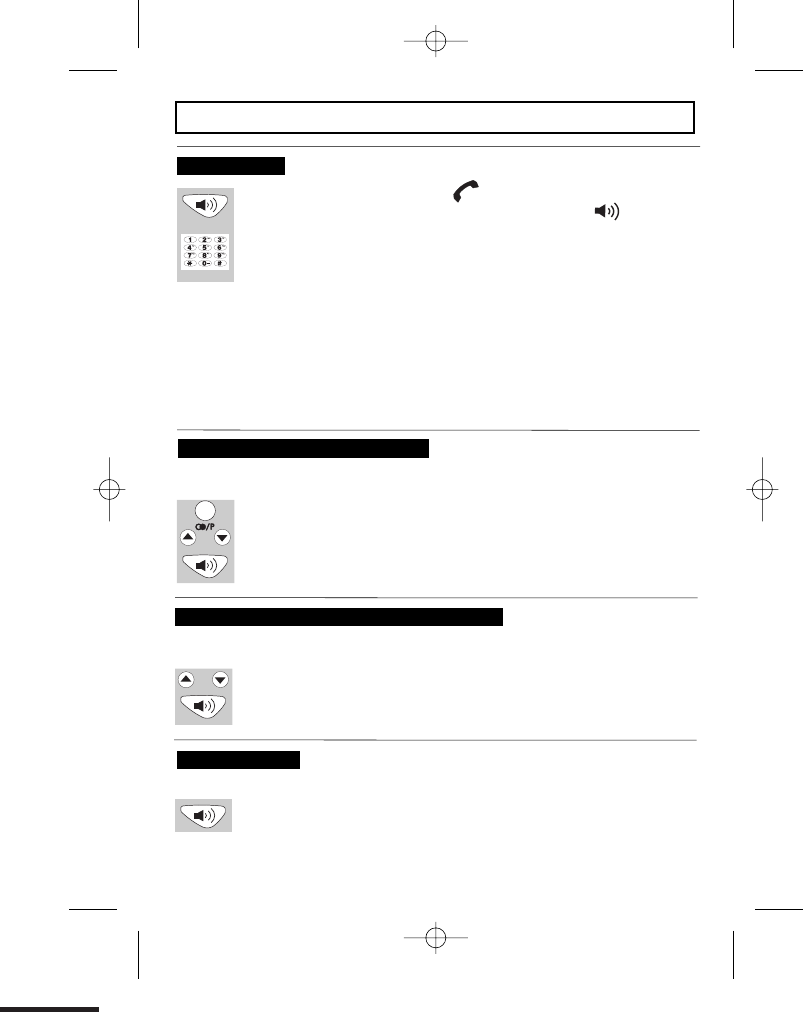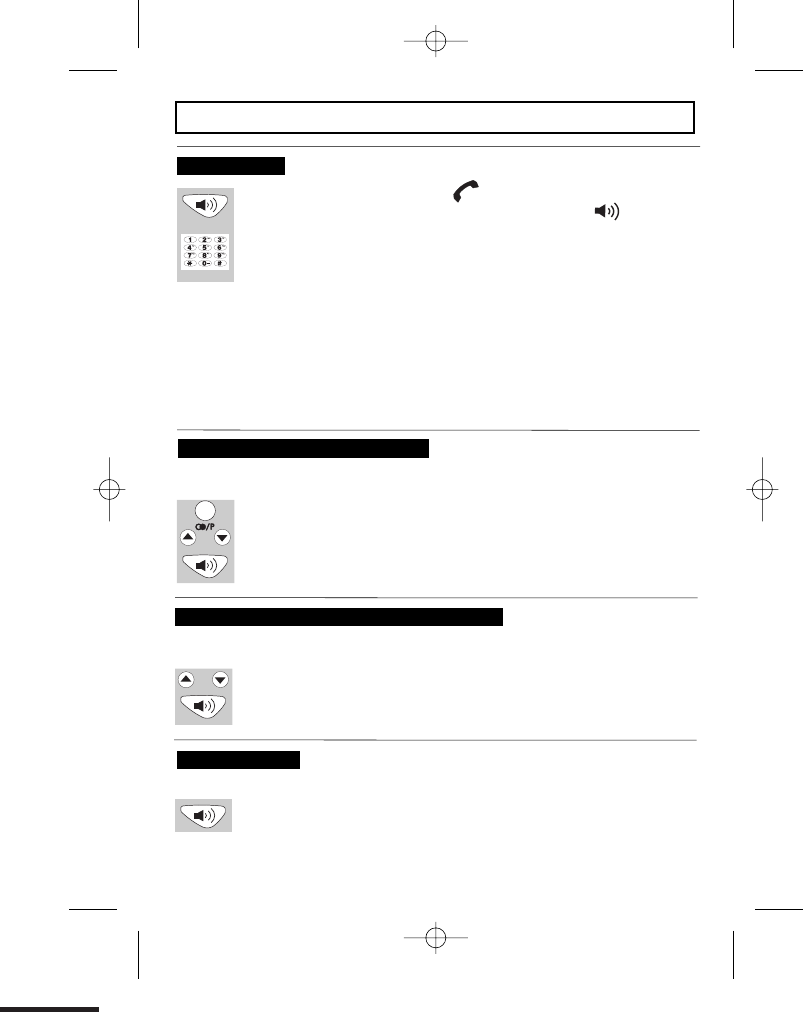
Binatone Help Line : 0845 345 9677 10
Making and answering calls
a call
Pick up the handset and the TALK icon will appear,or press
SPEAKERPHONE button and the SPEAKERPHONE icon will appear.
Also the display will show “LINE IN USE”.
Use the keypad to enter the number you wish to dial.
e a call from the redial list
The phone remembers the last 10 dialled numbers. The list is in order, with the most recent
message at the top.
Press the REDIAL/PAUSE button to view the redial list.
Press the UP or DOWN button until you see the number of the person you want to call.
Press the SPEAKERPHONE button or pick up the handset to make the call.
Press the UP or DOWN button to show the first entry in the CID list.
Press the
UP
or
DOWN button
until you see the number of the person you
want to call.
Press
the SPEAKERPHONE button
or pick up the handset to make the call.
When the phone rings:
Pick up the handset or press the SPEAKERPHONE button to answer the call.
or
or
To make a call
To make a call from the redial list
To make a call from Caller Display (CID) list
To answer a call
When you have finished the call place the handset back on the base.
* To insert a pause in the dialling sequence, press the RD/P button, which will then show
a P in the number.
You can also make a call by using the Pre-Dialling function:
Dial the required telephone number first, and if you make a mistake you can
correct it by using the DEL button to delete digits and then add the right ones.
Pick up the handset or press the Speakerphone button.
The number will be dialled out automatically using the handset or
speakerphone mode selected.
If your list is empty, the display will show
“EMPTY”.