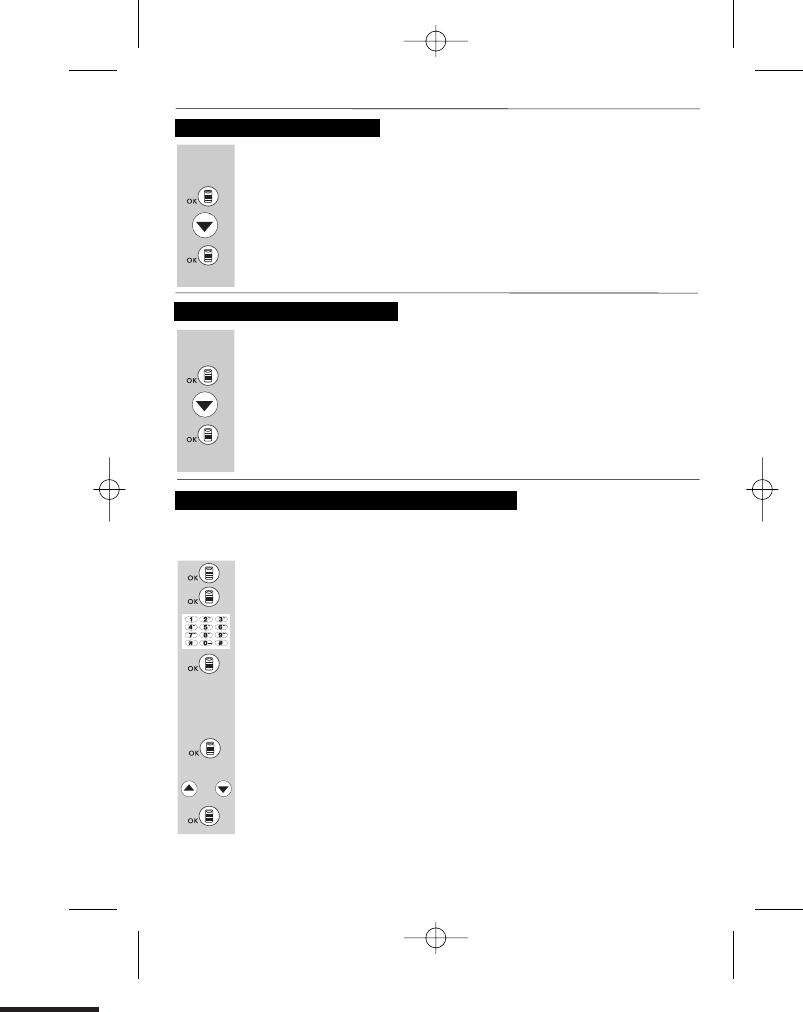
Binatone Help Line : 0845 345 9677 18
Enter name using keypad.
Press
the MENU/OK
button
to confirm the name.
The display will move the flashing bar to the end of the number position.
If the number needs modifying use the keypad to enter digits or
Use the UP or DOWN buttons to scroll through the melodies.
Press the MENU/OK button to confirm your selection.
You will hear a confirmation tone, and the display will return to the CID list.
Repeat the steps above to review the CID list, and to locate the record you want to
store in the phonebook.
Press the MENU/OK button to see “ADD TO PB ?”.
Press the MENU/OK button to confirm, and the display will show a flashing bar at
To store a Caller ID contact in the phonebook
Repeat the steps above to review the CID list.
To delete all Caller ID records
Press the MENU/OK button, to see ADD to PB?
Press the DOWN button twice to see DELETE ALL?
Press the MENU/OK button twice, you will hear the completion tone
and the display will show
EMPTY
.
the beginning of the name position
Press the MENU/OK button to confirm the number, and the
display will show "MELODY 1".
the DELETE button to delete.
or
Repeat the steps above to review the CID list, and to locate
To delete a Caller ID record
Press the MENU/OK button, to see ADD to PB?
Press the DOWN button, to see DELETE?
Press the MENU/OK button twice, you will hear the completion tone
and the display will return to the Caller ID list.
the record you want to delete.


















