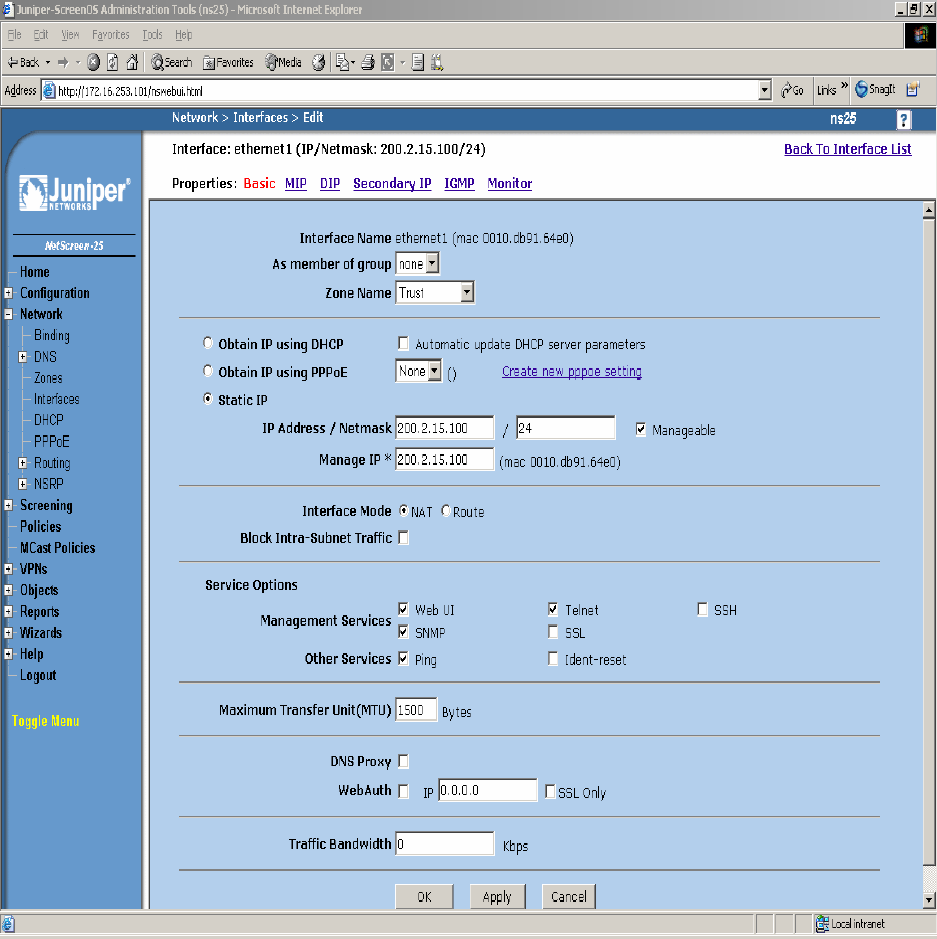
Step 9. Configure Interface with Mapped IP (MIP). The physical interface toward the Data
Center does not use sub-interfaces. From the NetScreen-25 Firewall Web Admin screen, click on
Network Æ Interfaces and then click the New button from the right hand window pane. Create
Interface ethernet1, zone Trust. Configure Interface for Zone Name, IP Address, Interface Mode
and Service Options as shown in Figure 19 and leave all other options as default value and click
OK.
Figure 19
TC; Reviewed:
PV 04/24/2006
Avaya – Proprietary
Use as authorized only pursuant to your signed agreement or
Avaya policy. No other disclosure is permitted or authorized.
28 of 61
HT3-LSP-VF.doc


















