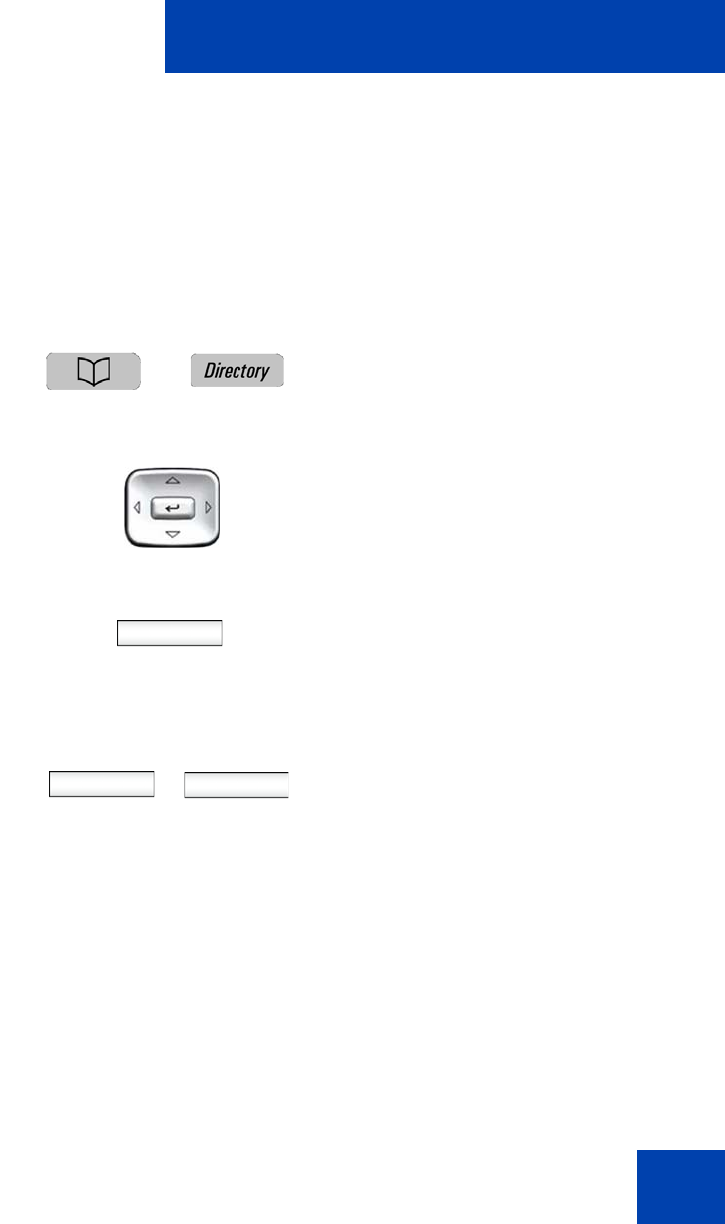
The Address Book
163
add a Call Subject. For more information, see “Using Call Subjects” on
page 141.
You can also access the Address Book while on an active call and initiate
a new call. The Avaya 1165E IP Deskphone automatically places the
active call on hold when you initiate a new call.
To initiate a call to a contact stored in the Address Book:
1. Press the Directory fixed key to select a
contact from the Address Book to call.
2. Press the Up/Down navigation key to
highlight a contact on the list.
View
3. Press the View context-sensitive soft
key to make a call to the contact.
4. Choose one of the following:
— Press the Call context-sensitive soft
key to make a call to the contact.
— Press the Back context-sensitive
soft key to return to the off-hook
screen.
or
Call Back


















