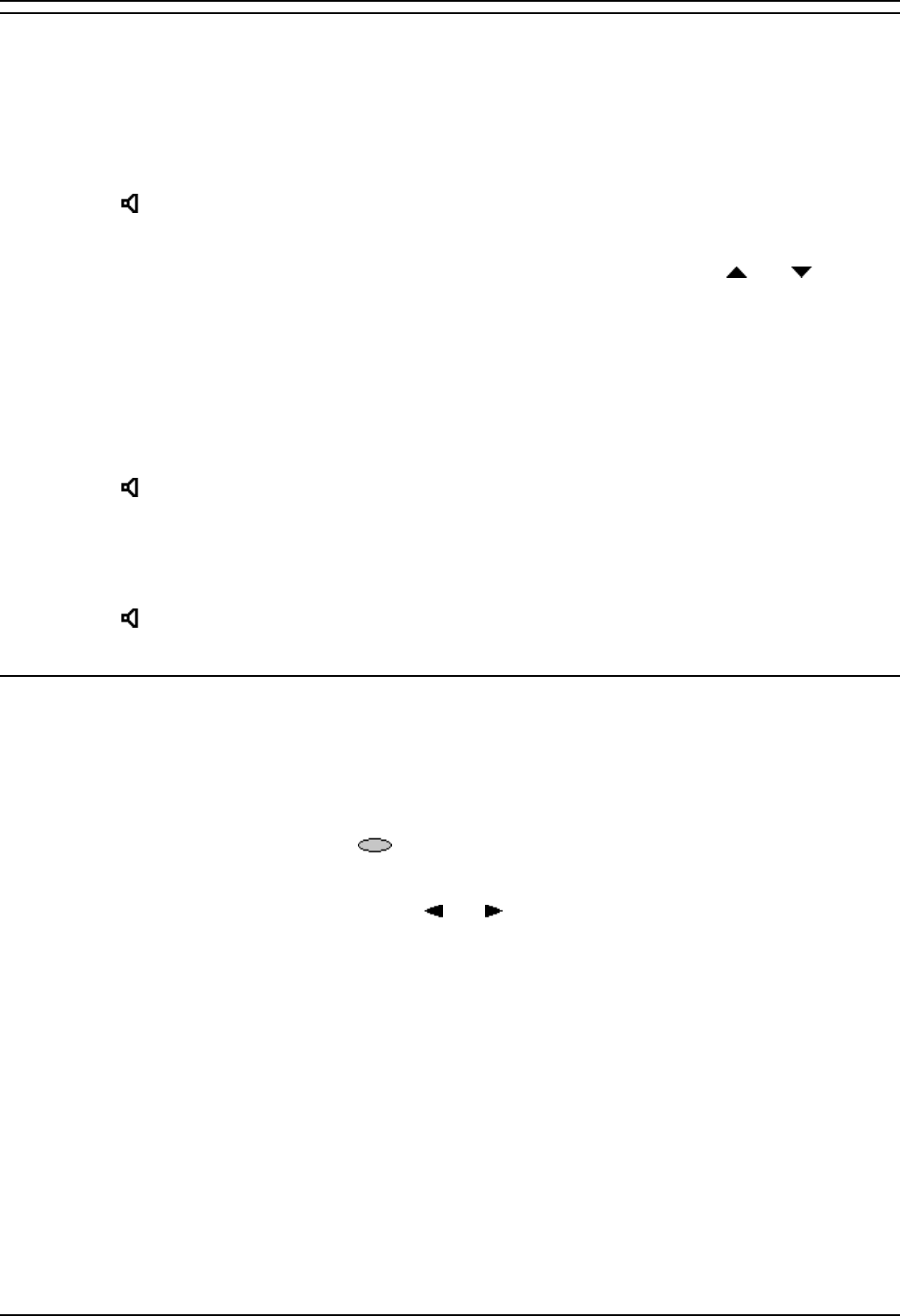
2410user
5410/2410 Phone User Guide Page 10
IP Office Issue 3f (7th October 2005)
Speakerphone
The two-way built-in speakerphone allows you to make and answer calls without lifting your handset.
Keep in mind that two-way speakerphones may not operate satisfactorily in every environment (such as
in very noisy locations).
To make or answer a call without lifting the handset, or to use the speakerphone with any feature
1. Press Speaker. The LED beside the button illuminates.
2. Make or answer the call, or access the selected feature.
3. Adjust the speakerphone volume if necessary.To change the volume use the
and buttons.
The display shows the volume level. (There are eight volume levels.)
To change from the speakerphone to the handset
1. Pick up the handset and talk.
To change from the handset to the speakerphone
1. Press
Speaker.
2. Hang up the handset.
To end a speakerphone call
1. Press
Speaker again.
Speed Dial
The Speed Dial feature allows you to have the phone automatically dial calls to telephone numbers
stored in your personal directory. See Dialing a Speed Dial Number.
To make a call to a personal directory entry using the Speed Dial feature
1. From the Home screen, press the
SpDial softkey. The Speed Dial screen is displayed.
2. Press the button next to the entry you want to call.
3. If the entry you want is not displayed, use
and to cycle through the entries
or
Key the first letter of the required name to jump to the page with a matching entry.
4. The phone dials the number for you.


















