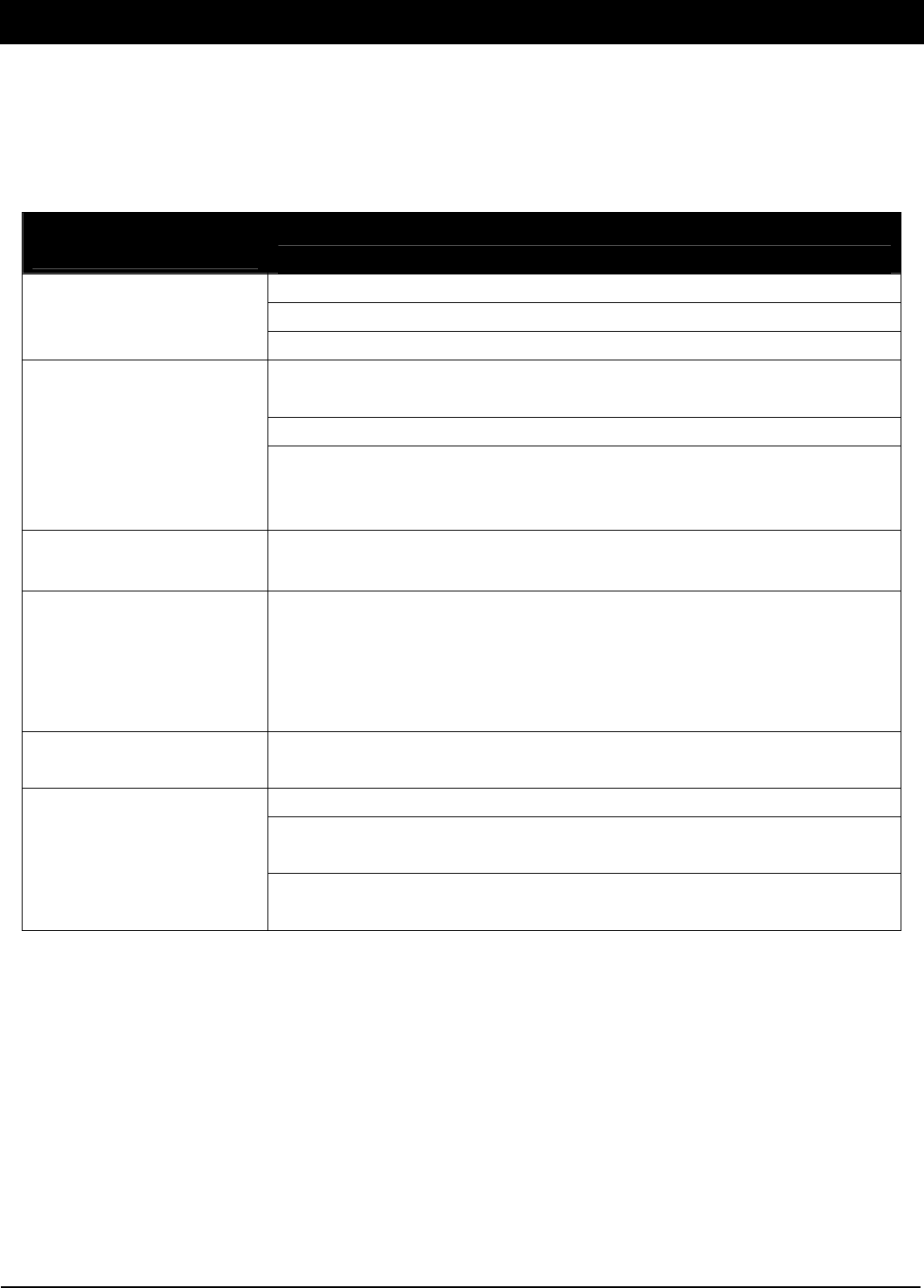
TROUBLESHOOTING
If you have trouble installing or operating the SoundBrick 500, refer to the table below
to help find a solution. If you are unable to solve the problem yourself, contact your
dealer for further assistance.
Problem or
Indication
Possible cause and solution
Adjust output level knob.
Re-load tape.
No message plays
Check amplifier or speakers.
Tape is worn out or not prepared to guidelines – obtain
another tape from your messaging provider.
Power interruption occurred during loading.
Tape load error
(play + load lights
flashing alternately)
Possible interference from strong electromagnetic field
(i.e. computer monitor or fluorescent lights) – relocate
unit away from source of interference.
Tape drawer won’t
open
If the drawer doesn’t open when you press the eject
button, press eject again.
Tape stuck in deck
or deck is “eating”
tapes
Never eject tape during download. Follow proper tape
load procedure.
To remove stuck tape: Turn power off, wait 10
seconds, turn power on. Wait for deck to disengage play
head before ejecting.
Doesn’t trigger Check trigger wiring. Check option switch 1 setting.
Check the power switch (should be on).
Check power pack for correct DC output voltage &
current.
No power-main
power light is off
Check power outlet to make sure it is not controlled by a
switch.
Table 5 - Troubleshooting
SoundBrick 500 01/08/2001
15


















