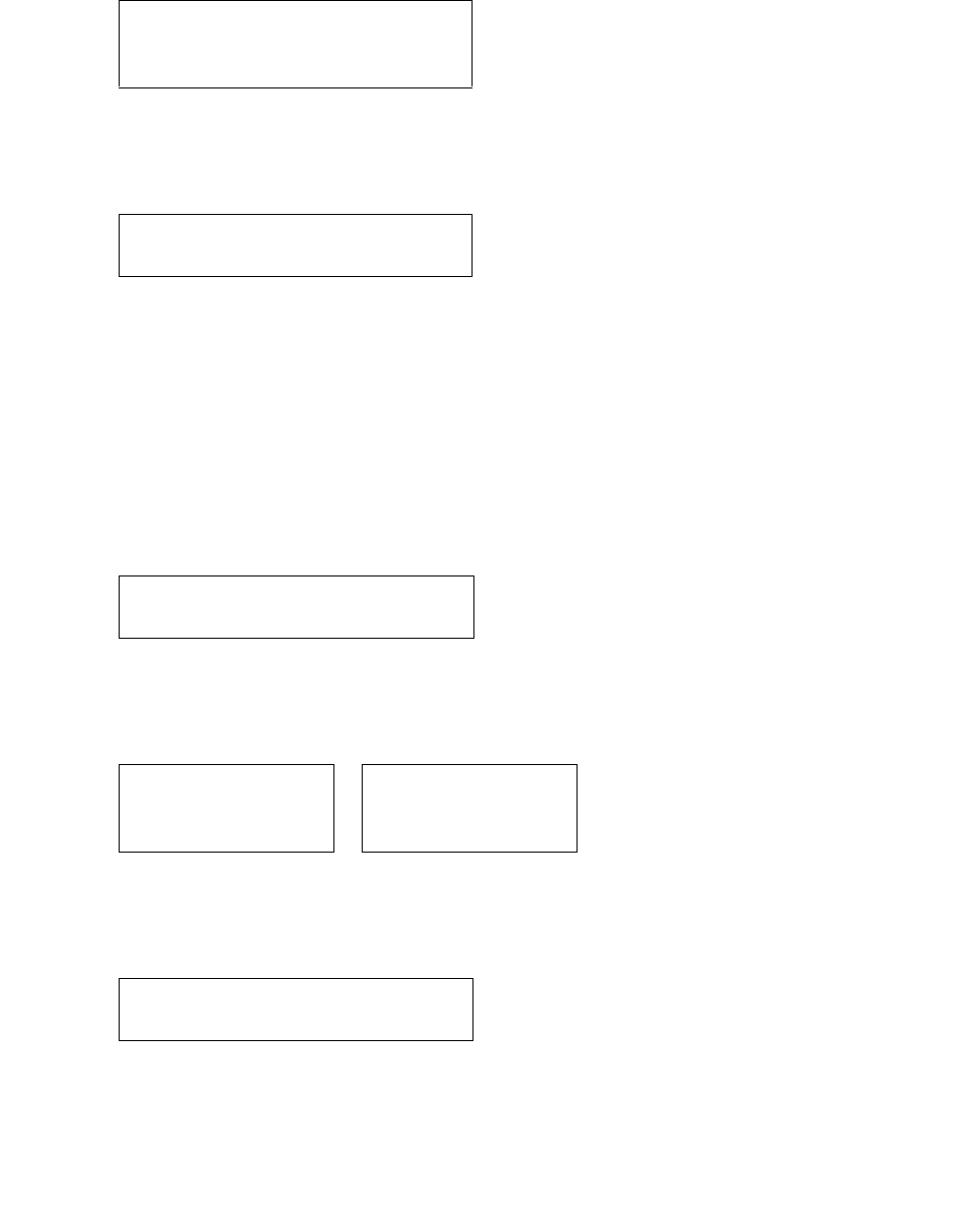
Restart Scenarios
82 4600 Series IP Telephone Release 2.2 Installation Guide
3. While either the application file is uncompressed into RAM, the following message displays:
This message counts the seconds as the application file (4620_031225.app in this
example) is being written into RAM.
4. When control is passed to the code in RAM, the following message displays:
5. The telephone detects and displays the speed of the Ethernet interface in Mbps, that is, 0,
10, or 100. The message No Ethernet displays until the software determines whether the
interface is 10 Mbps or 100 Mbps.
Note:
Note: The Ethernet speed indicated is the LAN interface speed for both the telephone
and any attached PC.
6. The software determines whether sufficient IP address information was downloaded. In this
scenario, it is discovered that sufficient information has not been downloaded. The
following message displays while the DHCP process is invoked:
The number of elapsed seconds is incremented once per second, until DHCP successfully
completes.
7. The following message displays while the TFTP or HTTP process is invoked:
The number increments once per second, until the TFTP or HTTP server responds.
8. The following message displays while the upgrade script is downloaded from the TFTP
server:
where n is the number of KBs downloaded.
Loading: 5 secs
4620_031225.app 4035 KB
Starting...
DHCP: 0 secs
* to program
TFTP: n
www.xxx.yyy.zzz
HTTP: n uri
46XXUPGRADE.SCR
n KB received


















