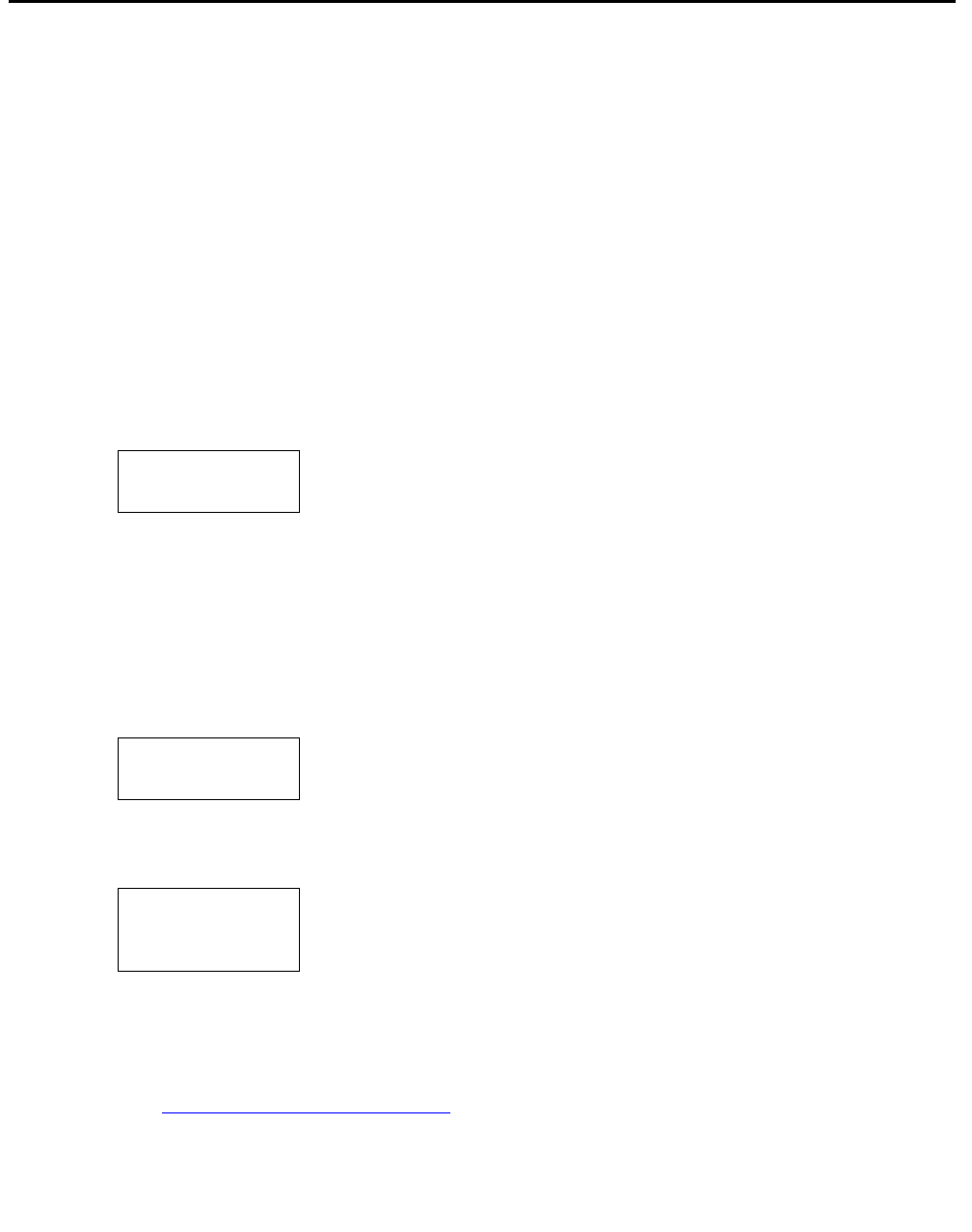
Restart the Telephone
Issue 2.2 April 2005 53
Restart the Telephone
Use the following procedure to restart the telephone.
1. While the phone is on-hook and idle, press the following sequence of keys on the faceplate
of the telephone:
Mute 7 3 7 3 8 # (Mute R E S E T #)
Note:
Note: Press the Mute button momentarily. Do not press this button while pressing other
keys/buttons. The 4630/4630SW IP Telephones and the 4690 IP Conference
Telephone do not have a dedicated Hold button. For all other 4600 Series IP
Telephones, pressing the Hold button instead of the Mute button also works.
The 4601 IP Telephone flashes both Message Waiting Indicators 500 milliseconds on, 500
milliseconds off to indicate user input is expected. All other IP telephones display the
following text left-justified at the top of the display:
2. Press the # button to reset values to their defaults, or * to continue a restart without
resetting the values to their defaults.
Pressing the pound sign (#) to reset the system values on a 4601 IP Telephone produces a
confirmation tone. The 4601’s Message Waiting indicators illuminate, but do not flash, to
indicate no entry is allowed while the system values are being reset. All other phones
display the following text left-justified at the top of the display while the system values are
reset to defaults:
Once the system values are reset, the following prompt displays on all IP telephones,
except the 4601:
3. Press the * key to terminate the procedure without restarting the telephone.
Press the # key to restart the telephone.
The remainder of the procedure depends on the status of the boot and application files.
See Appendix A: Restart Scenarios
.
Reset values?
*=no #=yes
Resetting
values.
Restart
phone?
*=no #=yes


















