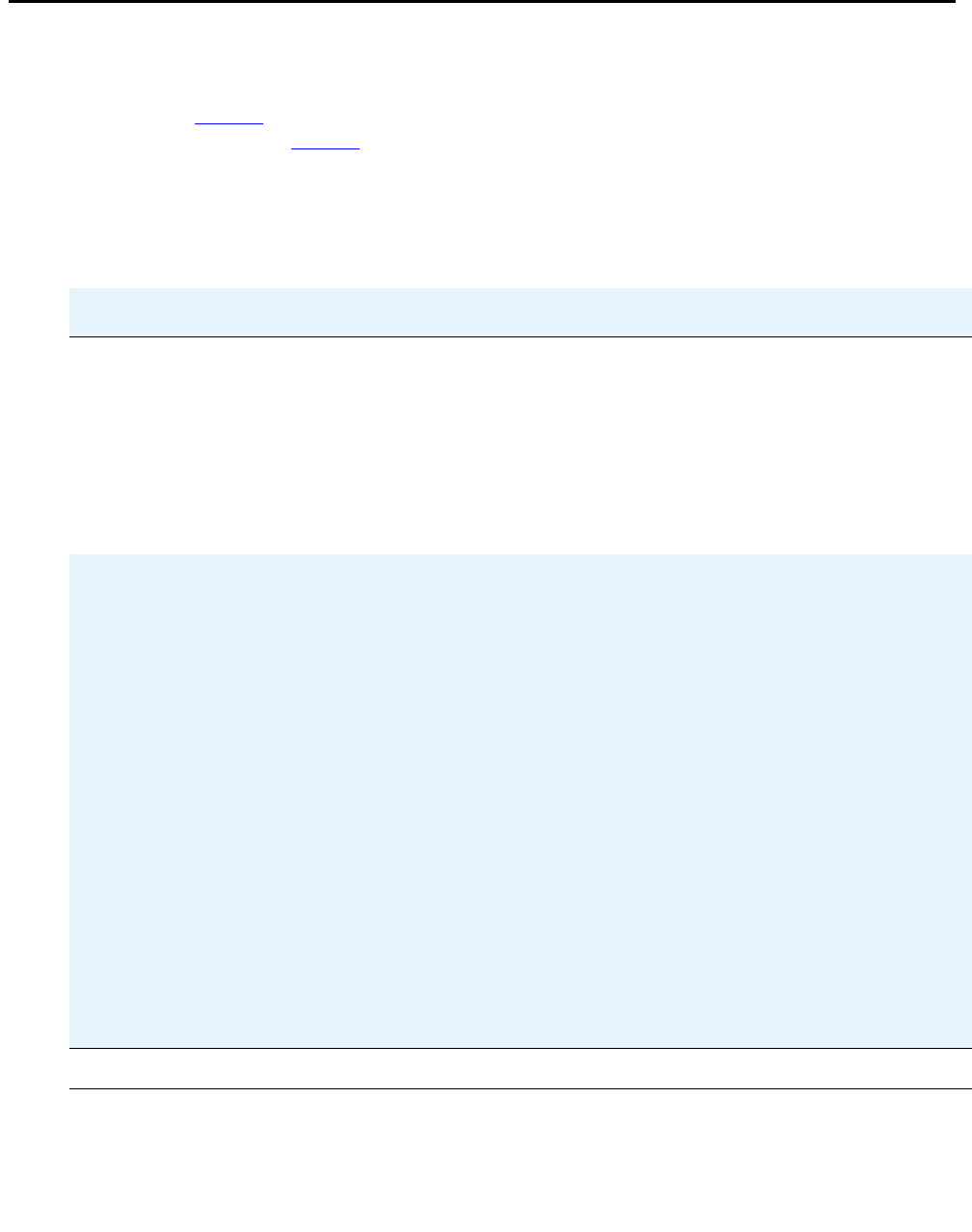
Troubleshooting the 4601 IP Telephone
Issue 2.2 April 2005 71
Troubleshooting the 4601 IP Telephone
Because the 4601 IP Telephone lacks a display, it uses its LEDs to indicate status and error
situations. In Table 3
, the Messages shown in the first column correspond to the equivalent
conditions described in Table 2
. Rather than displaying messages, the 4601 turns its LEDs on
and off to indicate status or an error condition. LED indication is described in the second column
of this table. In addition, not all conditions result in unique LED indications.
Table 3: Possible Error and Status Messages During Installation of the 4601 IP
Telephone
Message Visual Indication/Cause/Resolution
Extension
Error
VISUAL INDICATION: Message Waiting indicators at top of phone and
the left middle of the faceplate display a broken flutter for a total of 5 cycles
(with one cycle being alternating 50 milliseconds on, 50 milliseconds off for
500 milliseconds followed by 500 milliseconds off).
CAUSE: The PBX does not recognize the extension entered or cannot
find a valid gatekeeper.
RESOLUTION: Confirm the extension is correct and is correctly
administered on the switch. Then try registration again, taking particular
care to enter the extension accurately.
Extension
in Use
VISUAL INDICATION: If the extension is currently being used and a first
registration attempt is made, the Message Waiting indicators at the top of
phone and left middle of the faceplate display a broken flutter (alternating
50 milliseconds on, 50 milliseconds off for 500 milliseconds followed by
500 milliseconds off) five times, then flash continuously, awaiting user
entry. Making a second registration attempt using the same extension
causes the Message Waiting indicators to display a continuous broken
flutter, alternating 50 milliseconds on, 50 milliseconds off for 500
milliseconds followed by 500 milliseconds off. In addition, Call Appearance
Line b’s LED flashes continuously until either the “*” or “#” button is
pressed.
CAUSE: The PBX detects an extension conflict with an existing set or
Softphone.
RESOLUTION: You can force the current telephone to register, and
thereby disconnect the other user, by pressing #. The 4600 Series IP
Telephone prompts you again for the Extension and Password. If you
enter the same Extension and Password, you must confirm that you want
to unregister the original user. Press # to unregister the original user and
register the current phone. Then press * to reset the phone and enter a
different Extension and Password. If no action is taken within 20 minutes,
the phone attempts re-registration and repeats the process until you
intervene or power is lost.
1 of 3


















