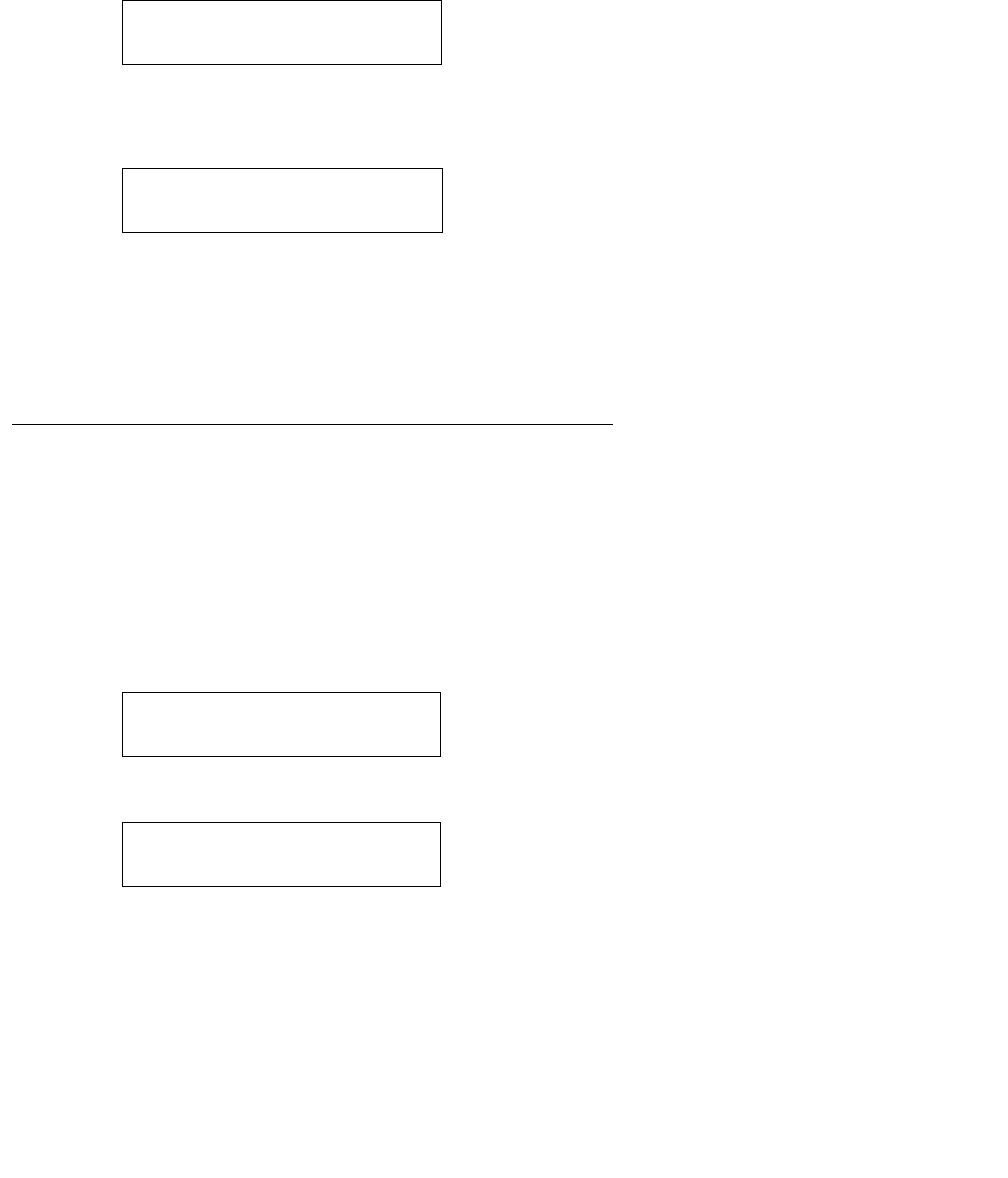
Scenarios for the Restart Process
Issue 2.2 April 2005 81
9. The script file is processed. The software determines that the name of the boot code file in
the telephone (BOOTNAME) is not the latest version. APPNAME is set to the name of an
application file to replace the boot code. The following message displays while the
application file is downloaded into RAM:
where n is the number of KBs downloaded.
10. The following message displays while the application file is stored in flash memory:
where n is the percentage of the file that was stored, and x is the number of elapsed
seconds. This usually takes longer than the file’s download.
11. The phone is reset so the new system-specific application file can be executed. Continue
with the next procedure.
Latest Boot File and System-Specific
Application File Already Loaded
Use the following procedure:
Note:
Note: This happens with normal resets.
1. The following message displays:
2. While the hardware is being initialized, the following message displays:
app_filename
n KB received
Saving to flash
n%, x secs
Restarting...
Initializing


















