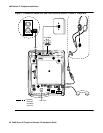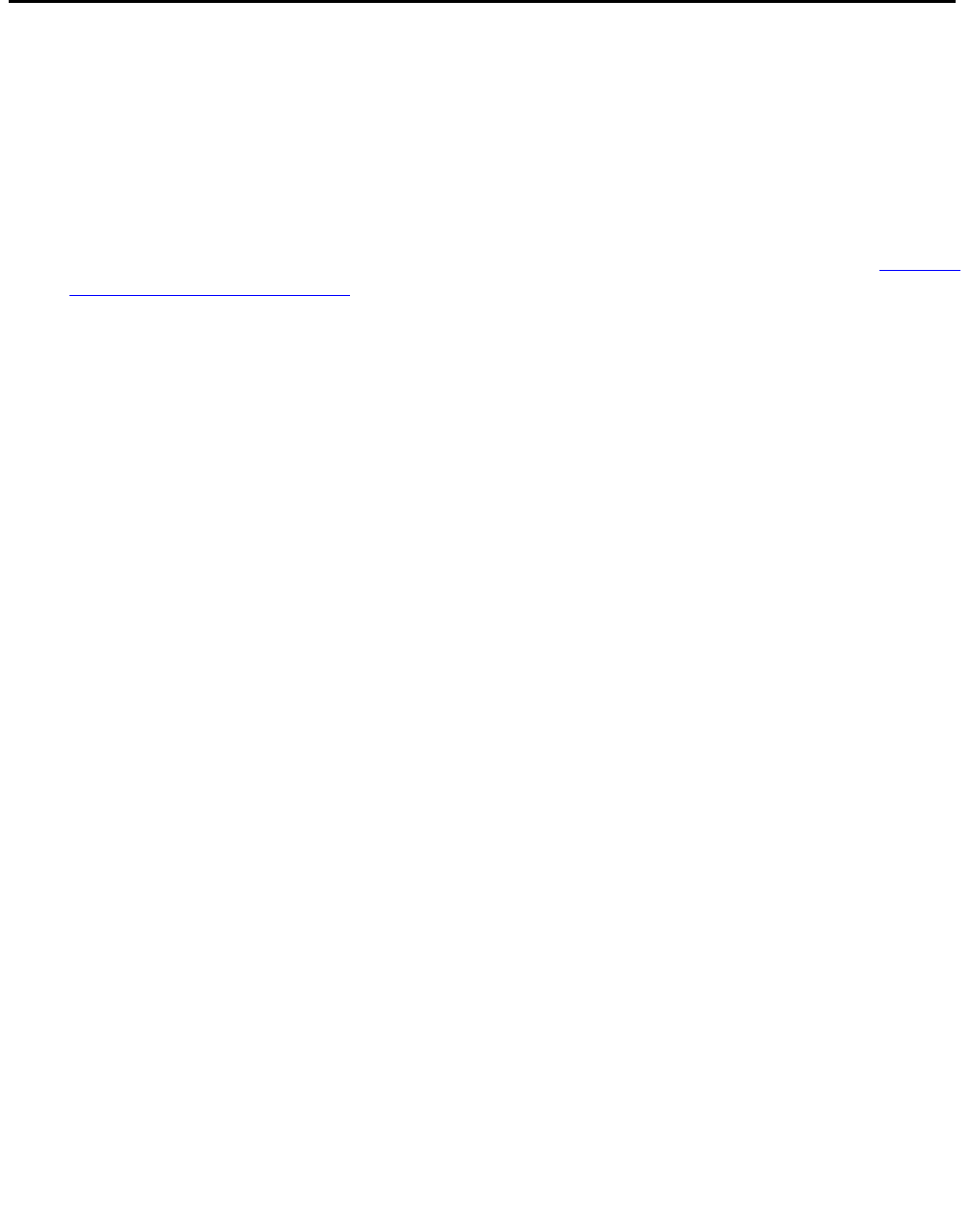
Dynamic Addressing Process
Issue 2.2 April 2005 27
Dynamic Addressing Process
Note:
Note: Before starting this process, you must have an extension number for the IP
telephone and the Avaya Communication Manager security code (password) for
that extension.
The following description of the process of installing the IP telephones assumes that the
process is executed successfully. Only an initial out of the box installation is described. For
errors that might be encountered during the process and the messages displayed, see Chapter
4: Troubleshooting Guidelines.
Note:
Note: Dynamic addressing is the only way to establish addressing parameters on the
4601 IP Telephone. Because the 4601 lacks a display, this phone uses its LEDs
to provide status indication. The instructions indicate processing exceptions or
elaborations specifically for 4601 IP Telephones where applicable.
When you plug the IP telephone set into the Ethernet wall jack and apply power, if applicable,
the following process takes place.
Note:
Note: If the application has already been downloaded, the whole process takes
approximately 1 to 2 minutes after the phone is plugged in. For an initial
installation, including the application download, the process might take 5 - 10
minutes. The duration is based on LAN loading, how many phones are being
installed at once, and similar factors.
Do not unplug the power cord during the download process.
1. The telephone activates the Ethernet line interface, the PC Ethernet jack, and dial pad input
to allow the invocation of procedures. The activation occurs as soon as possible after
power-up or a reset.
The telephone detects and displays the speed of the Ethernet interface in Mbps, that is, 10
or 100. The message No Ethernet displays until the software determines whether the
interface is 10 Mbps or 100 Mbps.
For the 4601 only, all the 4601’s LED indicators illuminate to indicate system value
initialization. When system value initialization completes, the 4601’s Call Appearance Line a
flashes continuously 500 milliseconds on, 500 milliseconds off while all other LEDs remain
lit.
Note:
Note: The Ethernet speed indicated is the LAN interface speed for both the telephone
and any attached PC.