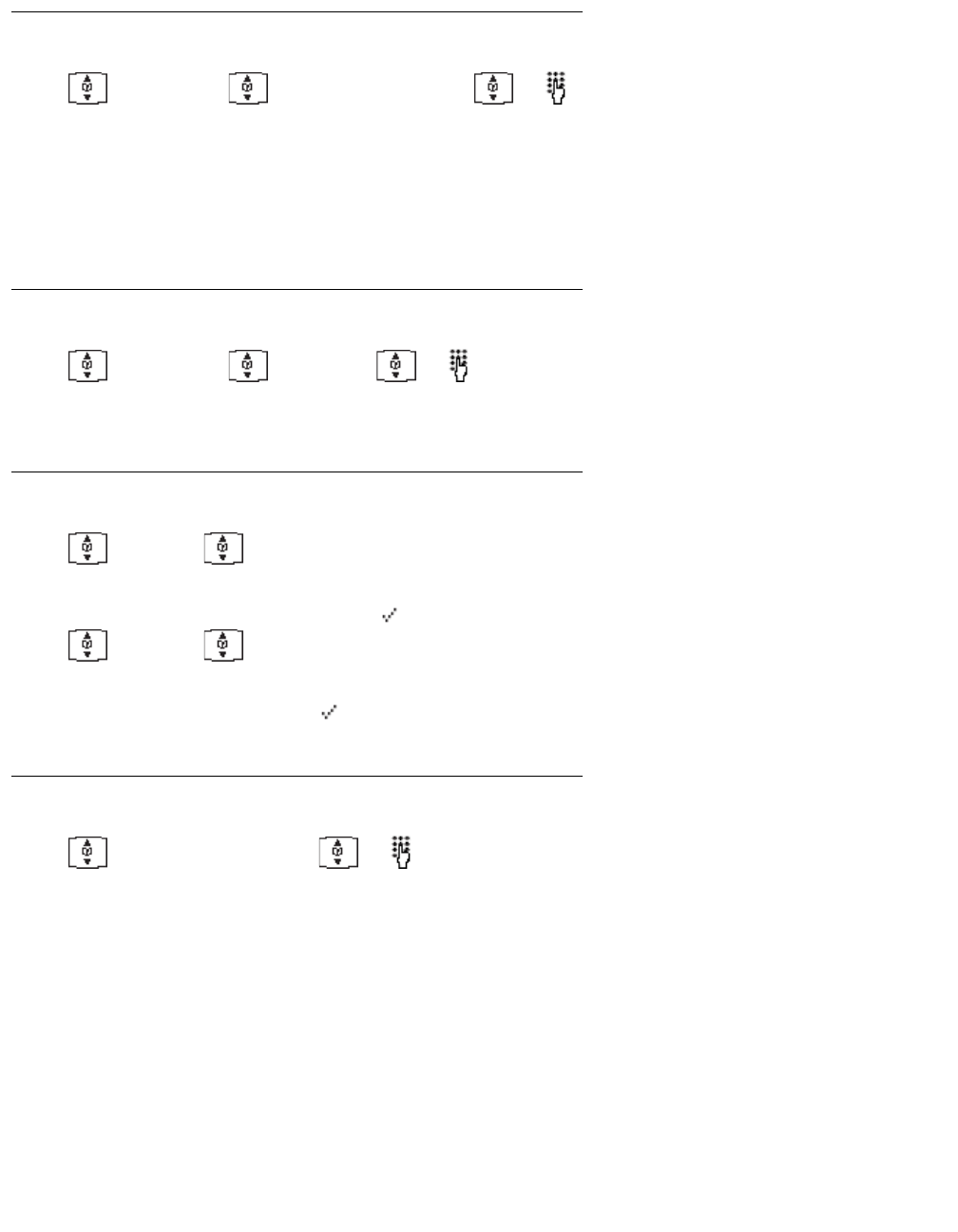
48 Avaya 3711 User Guide
Melody: Emergency Call
Melody OK Emergency Call OK or 1…60 OK
Select the melody for Emergency Calls by entering a number 1 ... 60 or use the arrow keys.
Note:
Note: Calls from the telephone with the SOS number are always signalled with the
emergency call melody.
Melody: Alarm Call
Melody OK Alarm OK or 1…60 OK
Select the melody for Alarm calls by entering a number 1 ... 60 or use the arrow keys.
Type
Type OK Play once OK
This function is used to switch on the ringer signalling function with a chirp (short melody).
When activated it is marked with ” ” on the right side.
Type OK Repeat OK
This function is used to switch on the ringer signalling function with a full melody. When
activated it is marked with ” ” on the right side.
Volume
Volume Settings OK or 1…8 OK
The ringer signalling volume can be changed via digits 1 ... 8 or the arrow keys.
(The ringer signalling volume for calls with VIP or Emergency Call ringing alert signal can not be
disabled or turned off.)


















