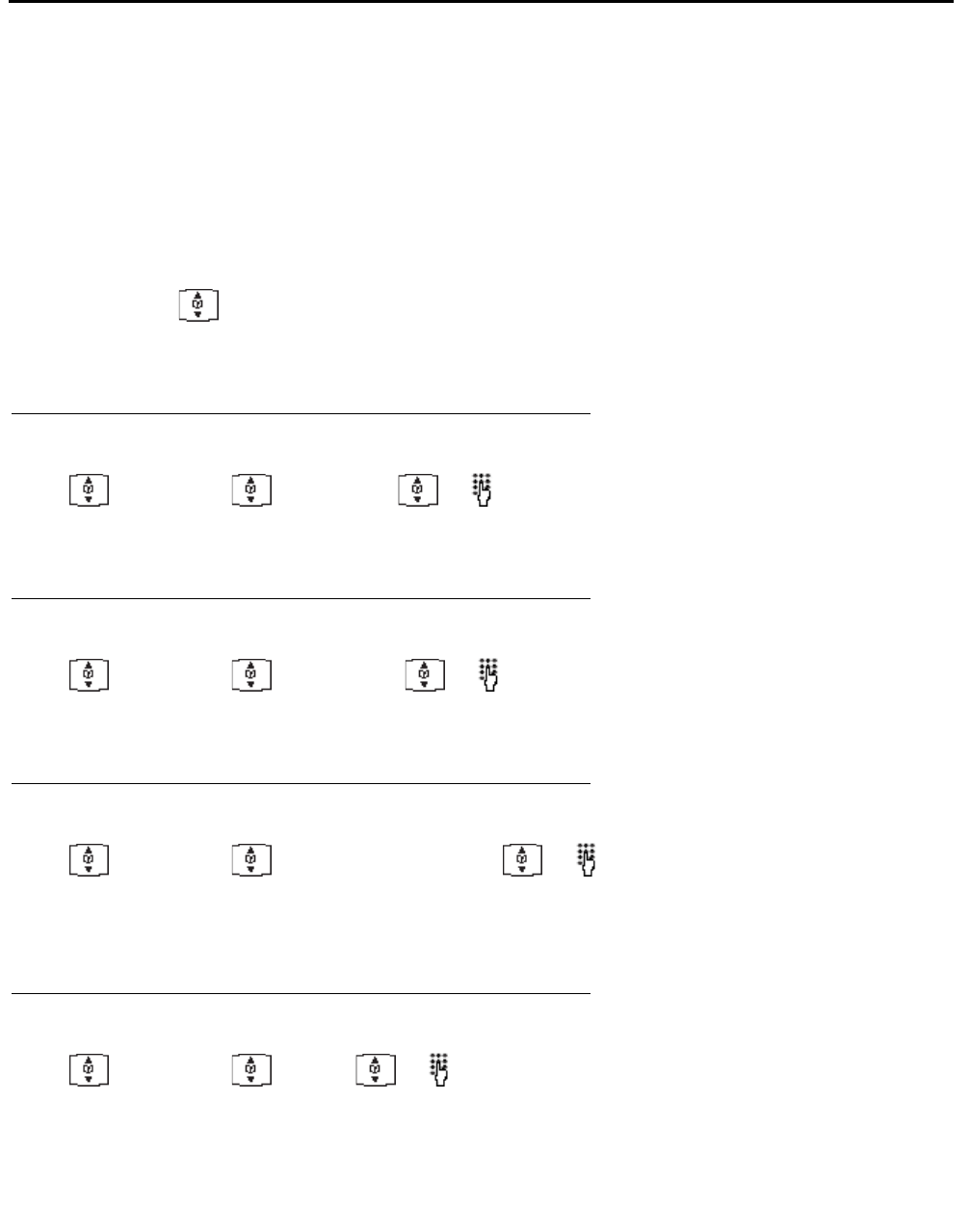
Menu: Ringer Settings
Issue 4 October 2008 47
Menu: Ringer Settings
A different melody can be set for every type of call (internal, external, unknown number, VIP,
emergency call and alarm call).
National anthems first lines are integrated in the telephone and they are selected in the ringer
settings by choosing one of the numbers shown below.
21: United Kingdom, 22: Germany, 23: Holland, 24: Italy, 25: France, 26: Spain, 27: Portugal,
28: Sweden, 29: Denmark, 30: Norway.
All entries in this chapter are started by pressing the softkeys:
Menu Ringer Settings OK
Then select…
Melody: Internal
Melody OK Internal OK or 1…60 OK
Select the melody for internal calls by entering a number 1…60 or use the arrow keys.
Melody: External
Melody OK External OK or 1…60 OK
Select the melody for external calls by entering a number 1…60 or use the arrow keys.
Melody: Unknown number
Melody OK Unknown Number OK or 1…60 OK
Select the melody for calls without transmitting a phone number by entering a number 1…60 or
use the arrow keys.
Melody: VIP calls
Melody OK VIP OK or 1…60 OK
Select the melody for priority calls by entering a number 1 ... 60 or use the arrow keys.


















