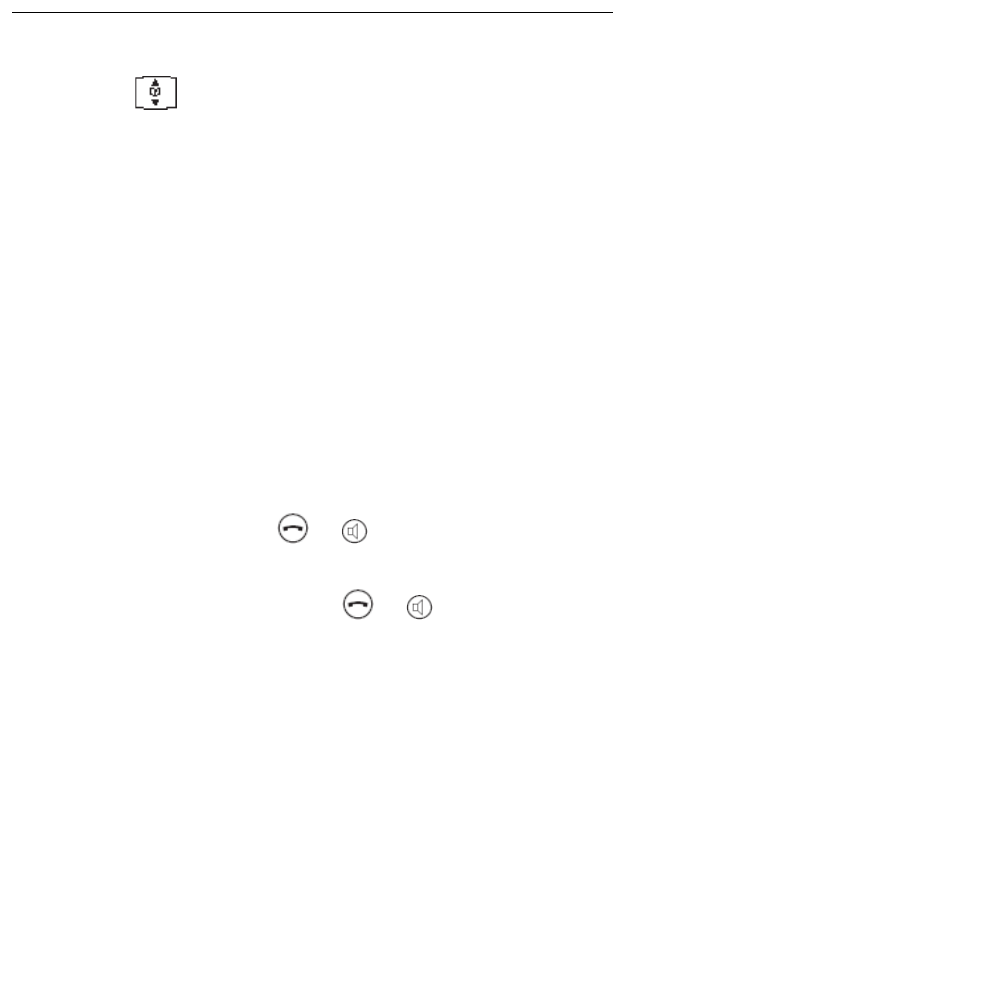
42 Avaya 3711 User Guide
WML Portal
During a call you can check WML sites.
z Press and hold Options for at least 2 seconds and select WML Portal.
z Choosing the WML Portal Option will give you access to the following options:
- [predefined] allow you to select a predefined portal on the ADMM.
- User Input allows you to enter a WML portal address.
z After selecting the proper option press OK.
Features available in idle status (if enabled on ADMM)
Menu AVAYA OK or hold down Menu for 2 seconds
Directory
You can access either LDAP or TFTP directory. This feature can be used for looking up
numbers, making calls or selecting a party for feature activation.
z Press and hold Menu for at least 2 seconds and select Directory.
z Choosing the Directory Option will give you access to the following options if TFTP based
directory used:
- External Dir opens the directory external numbers stored in the TFTP server database.
- Internal Dir opens the directory internal numbers stored in the TFTP server database.
z Enter the name and press OK.
z Select the proper directory entry.
- To call press or .
z To see the details press OK.
- To call press OK or or .
Call Pickup
You can answer a call which is alerting another member in the call pickup group
z Press and hold Menu for at least 2 seconds and select Call Pickup.
z Choosing the Call Pickup Option will answer the call which is alerting another member.


















