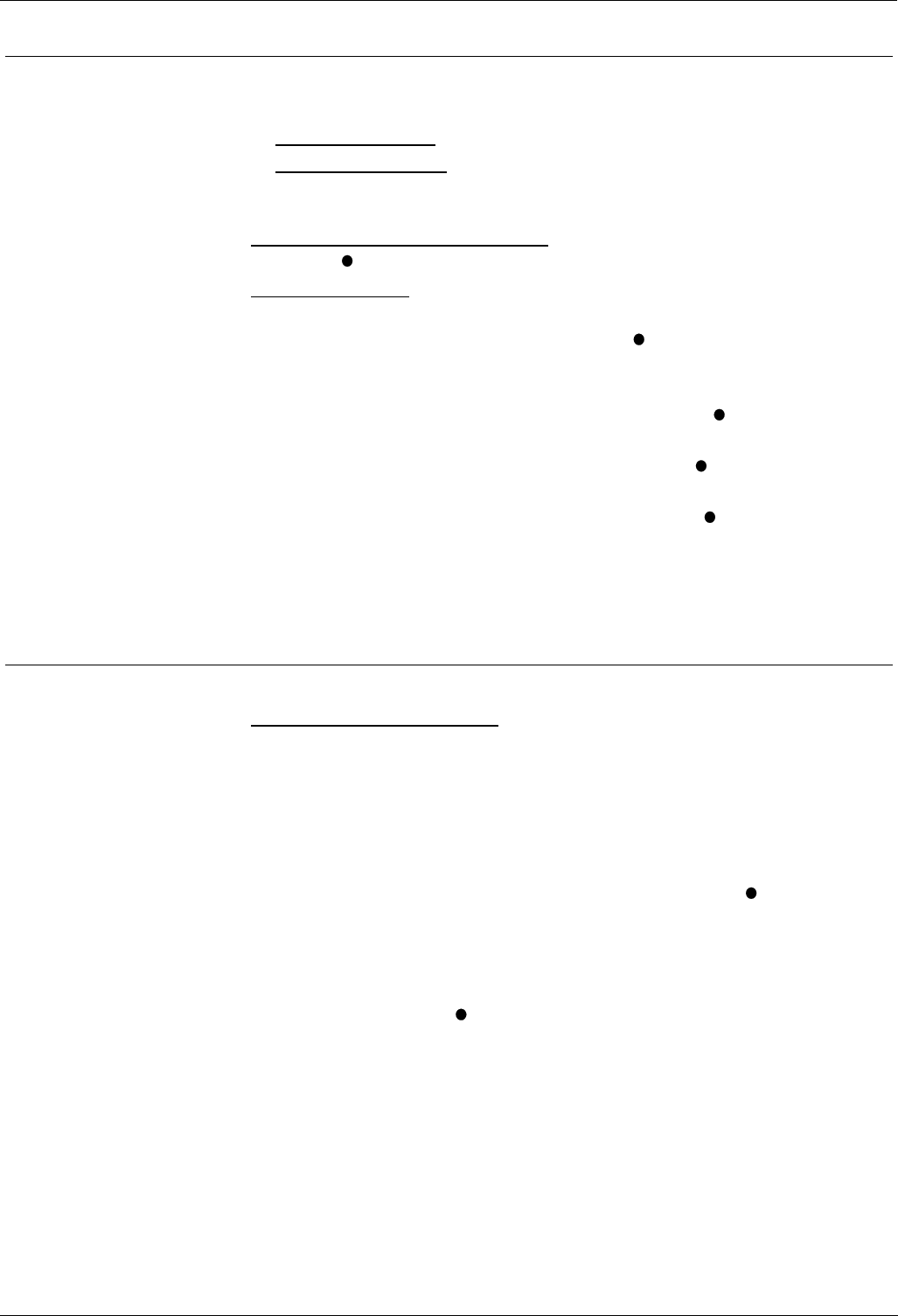
Using Speed Dials Speed Dials – Page 11
Speed Dials
Using Speed Dials
The system can store external numbers as speed dials.
• System speed dials: Ask your System Manager for a list.
• Personal speed dials: Your phone can also store up to 10 speed dials for your
own use (see below).
To dial a system speed dial by name:
1. Use the
INDeX feature (see page 10).
To dial a speed dial:
1. Press SPEED DIAL.
• To select a personal speed dial : Press
OWN and dial the personal
speed dial store number (0 to 9) or press the matching DSS key (the DSS
keys match personal speed dials 1 to 8 (1 at the top)).
• To select a system speed dial by number : Press
SYSTEM and dial the
store number (100 to 899 and 9000 to 9999).
• To select a system speed dial by name : Press INDeX. To enter the
name see page 10.
• To select from recently dialled numbers : Press DIALLED. See
"Redialling External Numbers" on page 9.
• If "ENTER ACCOUNT" appears, see page 12.
• If "ENTER PIN" appears, see page 12.
2. Continue as for a normal external call (see page 8).
Storing Personal Speed Dials
To store a personal speed dial:
1. Press PROGRAM and then SPEED DIAL.
2. Enter your passcode (see page 40).
3. The display shows 0-9 OR DSS KEY. Press the number (0 to 9) or DSS key
under which you want to store the speed dial.
Note: DSS key 1 matches personal speed dial number 1, DSS key 2 matches
personal speed dial number 2, etc.
4. The display shows the current stored number (if set). Press
DELETE and dial
the number.
If the number is external, add the external line access prefix to the number, this
is normally 9. Your System Manager will inform you if you have to add a
different prefix before external numbers.
5. When finished, press
DONE.
6. Select another store or press PROGRAM to finish.
INDeX 10.0 2030/50/60 User's Guide Speed Dials – Page 11
38DHB0002UKFN Issue 2 (07/2002) Using Speed Dials


















