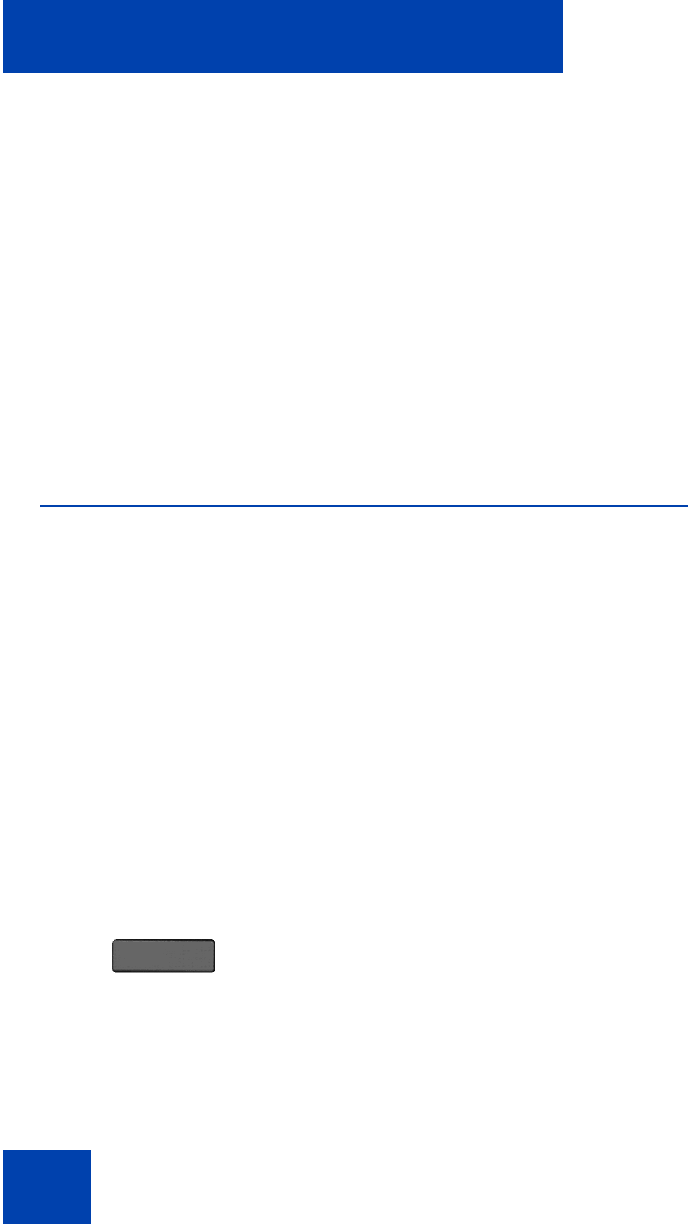
Receiving a call
94
• The IP Deskphone does not display context-sensitive soft keys.
• The IP Deskphone blocks all key events, such as line keys and digit
keys, except for the Volume up and down keys, the Mute on and off
key, and the Release key (Goodbye key).
• If you are on an active call, the IP Deskphone does not auto-answer
the page call.
• While the page call is active, Do Not Disturb (DND) is enabled on the
IP Deskphone; the IP Deskphone does not accept other incoming
calls until the page call ends.
• If you are in the process of making an outgoing call and a page call
comes in, the IP Deskphone ends the outgoing call and auto-answers
the page call.
Receiving calls to a pickup group
Your IP Deskphone can be part of a pickup group. In a pickup group,
each member can answer another member’s calls. The following options
are available for answering calls to a pickup group:
• Group pickup: answer an incoming call to any group of which you are
a member.
• Direct pickup: answer an incoming call at an extension number that is
not assigned to the group.
• Pickup any: answer the first available incoming call.
Pickup groups are assigned by your system administrator.
To receive a call using group pickup:
Feature 1. Press the Feature soft key,


















