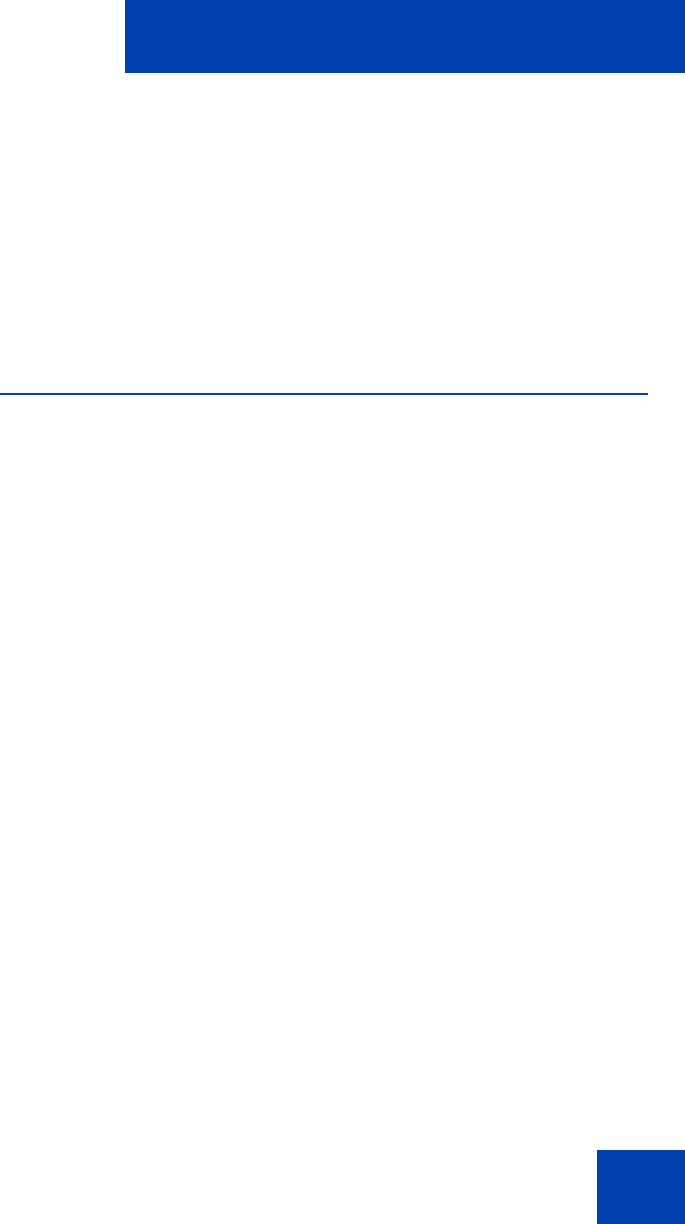
Welcome
9
Welcome
The Avaya 1200 Series offers two models of IP Deskphones: the Avaya
1220 and the1230 IP Deskphones. The Avaya 1220 and 1230 IP
Deskphones bring voice and data to your desktop by connecting directly
to a Local Area Network (LAN) through an Ethernet connection. The IP
Deskphones communicatee using Session Initiated Protocol (SIP) after
the software is upgraded to a SIP-enabled version.
Basic features
The Avaya 1200 Series IP Deskphones include the following features:
• lines with 25-character display capability
— 1220 IP Deskphone: 5
— 1230 IP Deskphone: 9
• self-labeled line keys
— 1220 IP Deskphone: 4
— 1230 IP Deskphone: 10
• four context sensitive soft keys (self labeled)
• six specialized feature keys
• six fixed call processing keys (three with LED status):F
—Mute
— Handsfree
— Goodbye
— Applications
— Headset
—Hold
• volume up/down key to separately adjust the ringer, speaker,
headset, and handset’s volume
• four-way navigation cluster plus Enter key
• wall-mountable
• LCD display screen


















