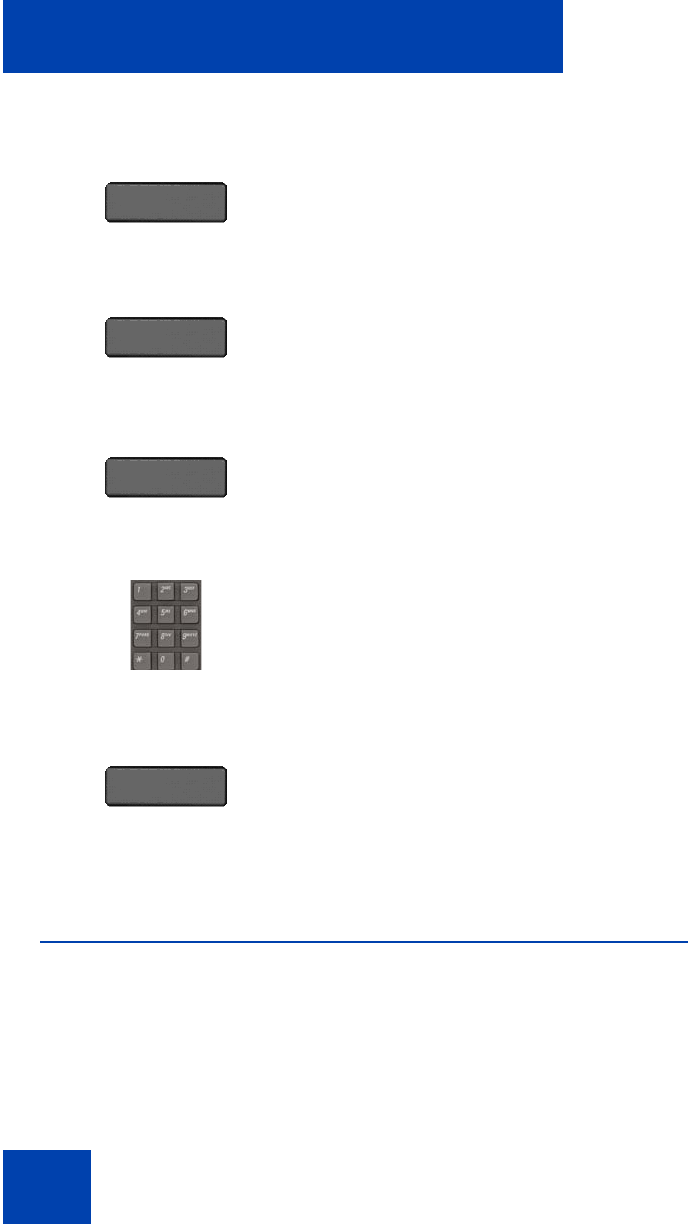
Accessing the Avaya 1200 Series IP Deskphone
60
To log off from a different deskphone
Making an emergency call
You can use the Avaya 1200 Series IP Deskphone to make an
emergency call to the Public Safety Answering Point (PSAP) from any
accessible screen without logging on.
When you pick up the handset, press the handsfree button or headset
button without logging on, a message “Emergency calls only” appears,
Feature
1. Press the Feature soft key.
ElogO
2. Press the ElogO soft key.
The screen displays Extension
logout?
Yes
3. Press the Yes soft key.
The deskphone displays the following
prompt: Password:>
4. Using the key pad, enter the extension
number of your deskphone.
Done
5. Press the Done soft key.
The deskphone displays the
confirmation message Logout OK.


















