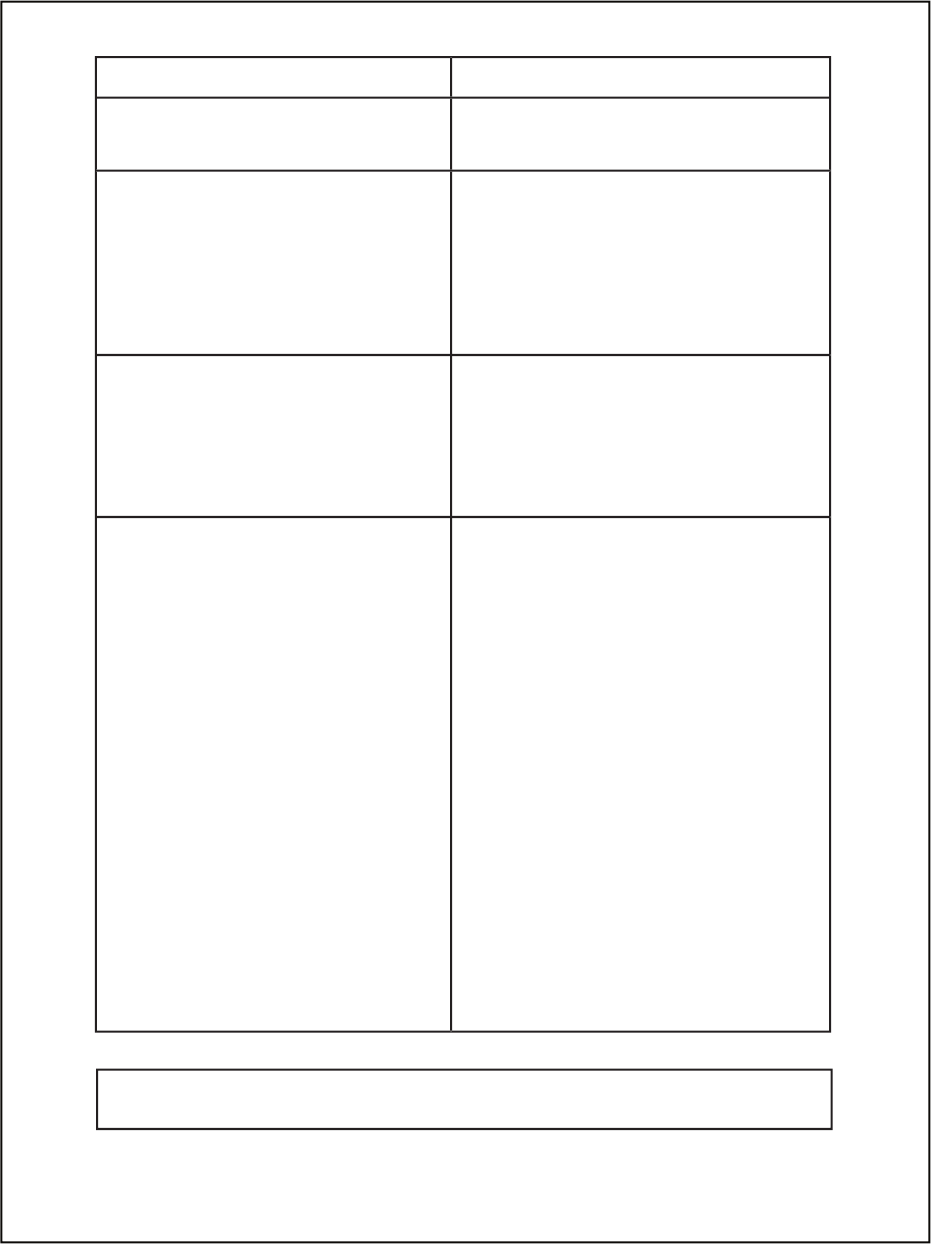
Problem(s)
Cannot hear the other party clearly /
speaker too loud / quiet.
Cannot make SkypeOut calls.
Busy tone is returned while making
Skype call.
The error “Access to Skype is rejected”
appears on the computer.
Solution(s)
-
-
-
-
-
-
-
-
Refer to making calls - Adjusting the
speaker volume on your PC.
Enter 00, + (press and hold 0) or 011
before the number to dial.
Check available SkypeOut credits.
Check to see if a link is established
between the handset and the base.
Refer to “Calling A Landline Number With
SkypeOut” for more information.
Make sure both Skype and the PC
applications are started and are
running properly.
Make sure the phone is setup correctly.
Wait for the remote party to be on the
line.
You need to reauthorize the driver to
access Skype. Simply follow these steps:
1. In the Skype program, select TOOLS,
then click OPTIONS.
2. Click on the PRIVACY tab.
3. In the RELATED TASKS section, click on
MANAGE OTHER PROGRAMS’ ACCESS
TO SKYPE.
4. The MANAGE API ACCESS CONTROL
window will popup. In the window,
select AUVIDUAL.EXE. Then, click the
CHANGE button on the right side.
5. Select ALLOW THIS PROGRAM TO USE
SKYPE and click OK.
6. Press OK again to close the API ACCESS
CONTROL window.
7. Click SAVE to apply the change.
Now your PHIP65 phone is reauthorized
for use with Skype.
40
NOTE
: If the above
solutions do not help,
remove the power from both the handset
and the base. Restart Skype in the PC. Wait
15 minutes
and try again.


















