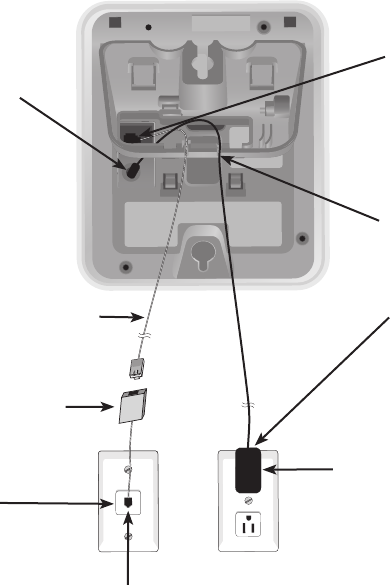
5
WAL
L
WALL
DESK
DESK
Getting started
Telephone base installation
If you subscribe to high-speed Internet service (Digital Subscriber Line - DSL)
through your telephone lines, you must install a DSL filter between the
telephone base and the telephone wall jack. The filter will prevent noise
and caller ID problems caused by DSL interference. Please contact your DSL
service provider for more information about DSL filters.
Install the telephone base as shown below.
5. Plug the other end
of the telephone
line cord into a
telephone jack.
1. Plug the small
end of the larger
power adapter into
the power jack at
the bottom of the
telephone base.
3. Route cords
through slots.
4. Plug the large end
of the larger power
adapter into a power
outlet not controlled
by a wall switch.
Power
adapter
2. Plug one end of the
telephone line cord
into the telephone
jack at the bottom of
the telephone base.
DSL filter (not included),
required if you have DSL
high-speed Internet service.
Telephone
line cord
Telephone wall jack


















