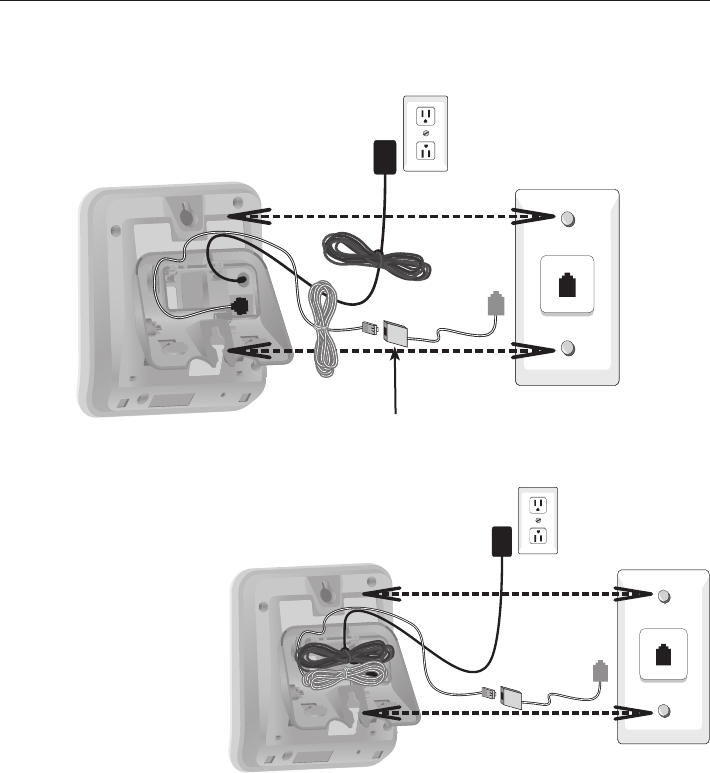
11
2. Plug the telephone line cord and power adapter into the telephone base.
Bundle the telephone line cord and power adapter cord, and secure them with
a twist tie before placing them in the bracket channels.
4. Plug the power adapter and telephone line cord into the wall outlets, then
align the mounting studs on the telephone outlet plate with the mounting
holes on the bracket.
Getting started
Installation options
Desktop to wall mount installation (continued)
DESK
DESK
DESK
DESK
WALL
DSL filter (not included),
required if you have DSL
high-speed Internet service.
DESK
DESK
DESK
DESK
WALL
3. Place the bundled
telephone line cord
and power adapter
cord into the cavity
under the telephone
base as shown on the
right.


















