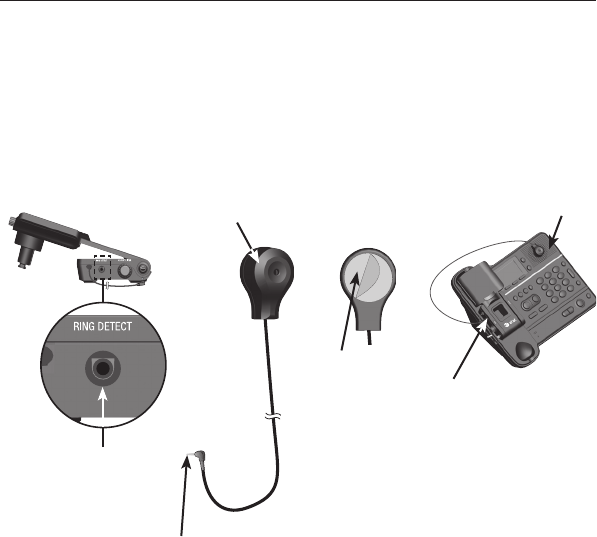
11
Install the auxiliary ring detector
1. Insert the auxiliary ring detector plug into the RING DETECT
jack on the lifter.
2. Remove the protective strip from the adhesive tape on the
auxiliary ring detector.
3. Stick the auxiliary ring detector to the center of the corded
phone speaker.
The internal or auxiliary ring detector detects the telephone
ringer and sends a ring tone to the headset earpiece.
If you installed the TL7100 lifter over the top of the corded
phone speaker, the internal ring detector will recognize when the
phone rings. However, if your corded phone speaker is located
elsewhere on the phone, stick the auxiliary ring detector to the
speaker as shown below.
About internal and auxiliary ring detectors
Getting started
Adhesive tape
Auxiliary ring
detector plug
Auxiliary ring detector
Speaker
RING DETECT jack
RING DETECT jack


















