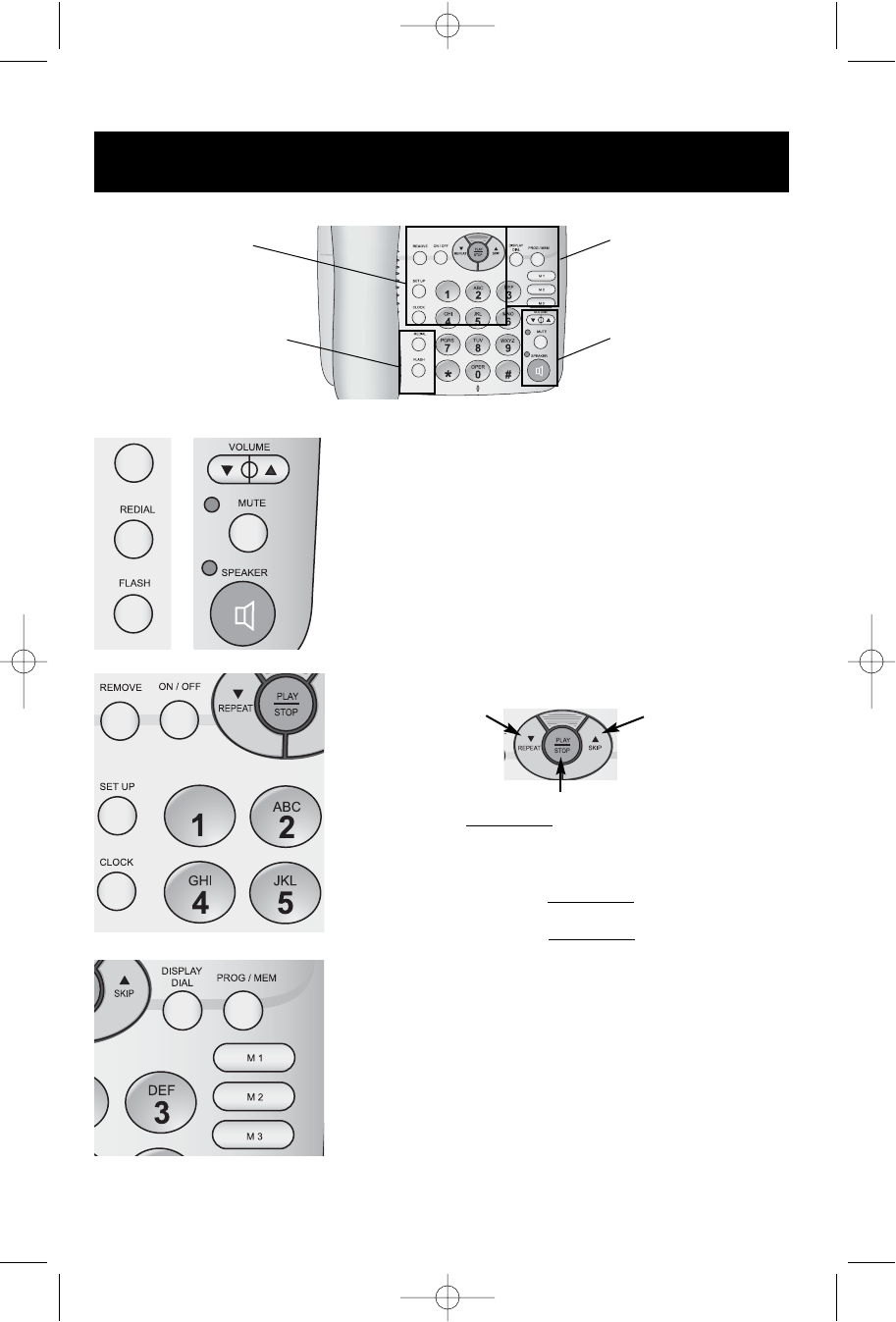
MEMO
ANNC
C
A
L
L
E
R
S
A
G
E
S
Answering system controls (see pages 17-24)
2
Getting Started
Quick reference guide
MEMO
ANNC
C
A
L
L
E
R
I
D
/
M
E
S
S
A
G
E
S
MEMO
ANNC
Telephone function keys (see pages 8-9)
REDIAL ..................Press to redial last number called.
FLASH ....................During a call, press to receive an incoming call, if you
subscribe to a Call Waiting service.
VOLUME ................Press to adjust volume of ringer or active call.
MUTE ......................Press to silence microphone; press again to resume.
SPEAKER ..............Press to turn speakerphone on or off (begin or end a call).
Answering
system
controls
Telephone
function keys
Press to play or stop playing messages.
Press and hold to play old messages.
Repeat message, record
memo or change menu
settings.
Skip to next message,
record announcement or
change menu settings.
Memory
dialing
Telephone
function keys
ANNC
ATT-1855CIB-d05.qxp 4/8/2005 5:36 PM Page 2
REMOVE ................Press to delete message currently playing.
ON/OFF ..................Press to turn answering system on or off.
SETUP ....................Press to review, press and hold to change answering
system options.
CLOCK....................Press to review, press and hold to set the day and time.
(See pg 13 in User Manual for memory programming
instructions).
Memory dialing (see pages 12-13)
DISPLAY DIAL........Press and then lift handset (or press SPEAKER) to dial
number displayed on screen.
PROG/MEM ............Press to program or dial a number in Speed Dial memory.
M1-M3 ....................Press to dial a One Touch Dialing number.


















