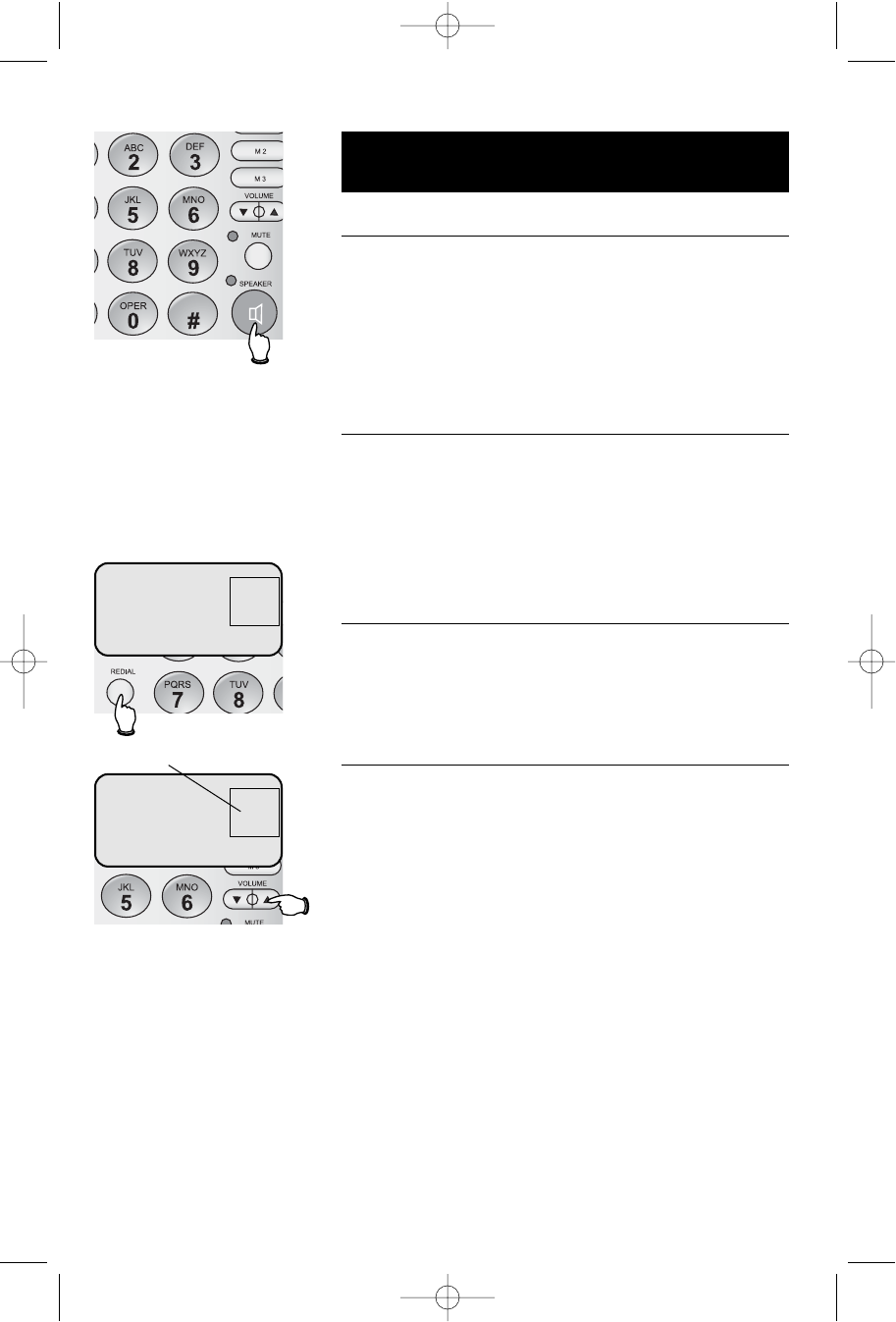
8
Telephone Operation
Basic operation
Making and answering calls
To answer a call, lift the handset, or press SPEAKER to
use the speakerphone.
To make a call, lift the handset (or press SPEAKER),
then dial a number. Replace the handset (or press
SPEAKER) to hang up.
Hands-free speakerphone calls
To answer an incoming call, press SPEAKER. To make a
call, press SPEAKER, then dial a number. When the
handset is out of the cradle you can press SPEAKER to
toggle between hands-free speakerphone and normal
handset use. Press SPEAKER again to hang up.
Last number redial
The most recently dialed number is displayed when you
lift the handset or press SPEAKER. Press REDIAL to dial
it again.
To adjust ringer volume
To adjust the ringing volume, press the VOLUME but-
tons while the phone is idle. Each button press raises
or lowers the ringer volume by one level. You can turn
the ringer off, or select one of seven volume levels.
MEMO
ANNC
22 CALL 4 NEW
4
MSG#
Volume level
555 1234
REDIAL
0
MSG#
ATT-1855CIB-d05.qxp 4/8/2005 5:37 PM Page 8


















