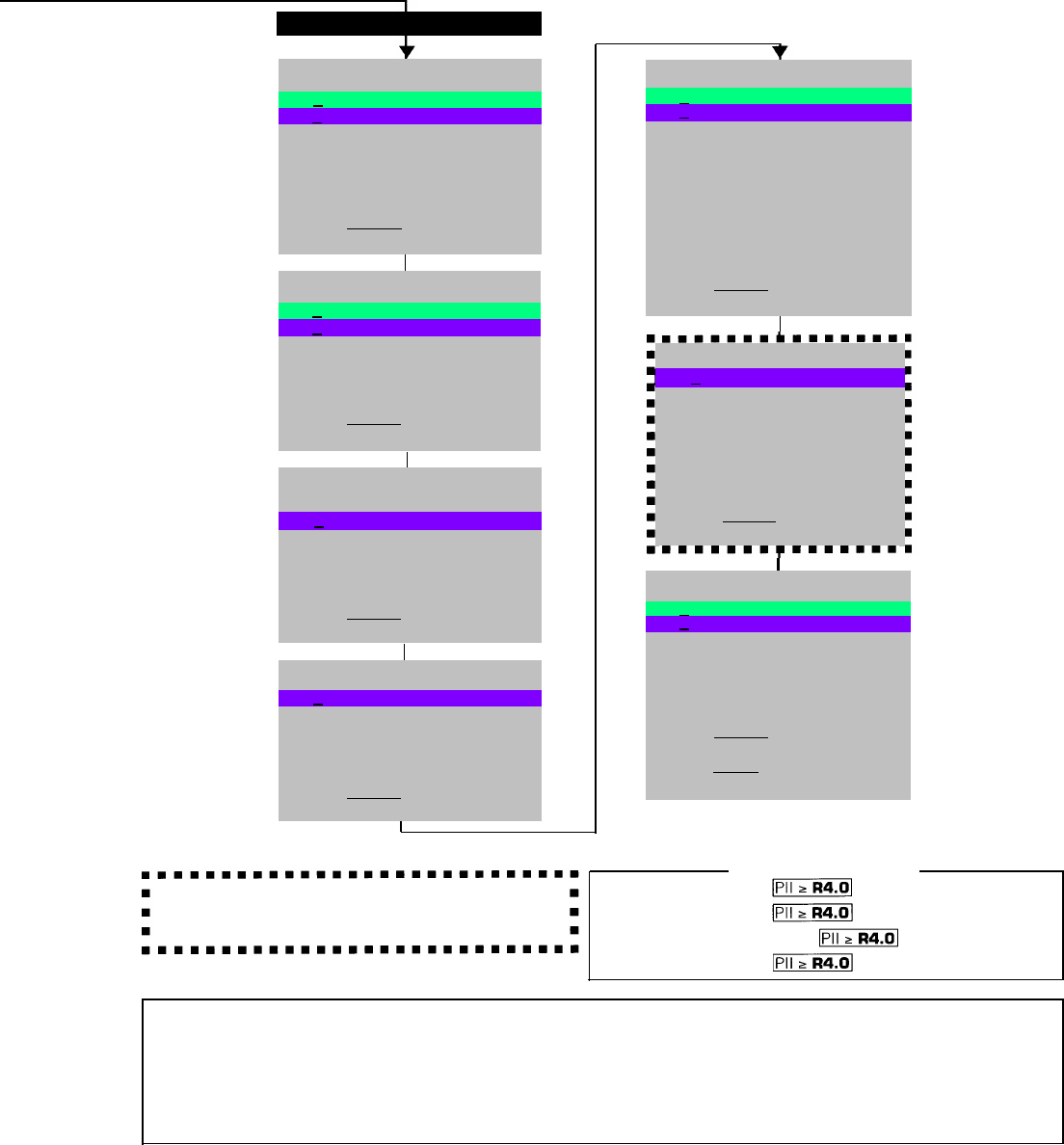
Lines
DIAL MODE
P+ >
R1.0
(p. 5-36)
PII >
R1.0 (p. 5-58)
DIAL #201
DIAL a line number (01–12 P+,01–
24 PII)
DIAL 1 = Touch-Tone ✔
2 = Rotary
PRESS [
Next Item
] to program another
line
HOLD DISCONNECT TIME
PII >
R3.0
(p. 5-94)
P+ >
R1.0
(p. 5-74)
PII >
R1.0 (p. 5-106)
DIAL
#203
DIAL a line number (01–24)
DIAL 1 = Long (450 msec) ✔
2 = Short (50 msec)
PRESS [
Next Item
] to program another
line
AUTOMATlC SYSTEM ANSWER
LINES
PII >
R3.0
(p. 5-25)
DIAL #204
DIAL a line number (01–24)
DIAL 1 = Assigned
2 = Not Assigned ✔
PRESS [
Next Item
] to program another
line
DIRECT EXTENSION DIAL LINES
PII > R3.0
(p. 5-63)
DIAL #205
DIAL a line number (01–24)
DIAL 1 = Assigned
2 = Not Assigned ✔
PRESS [
Next Item
] to program another
line
PII > R4.0 (p. 5-157)
DIAL #207
DIAL a line number (01–24)
Procedures #207, #313, #314 and #315—shown in
square dotted boxes—are not available when the system
is configured for Key mode.
GROUP CALL DISTRIBUTION
P+ > R3.1
(p. 5-62)
DIAL
DIAL
DIAL
DIAL
#206
a group number (1–6, 7 for
VMS)
a line number (01-12P+, 01–
24 PII)
1 = Assigned
2 = Not Assigned ✔
3 = VMS Line Cover (only for
hunt group 7)
PRESS [
Next Item
] to program another
line
POOL LINE ASSIGNMENT
DIAL 1 = No Pool
2 = Main Pool 880 ✔
3 = Pool 881
4 = Pool 882
5 = Pool 883
PRESS [
Next Item
] to program
another line
LINE COVERAGE EXTENSION
P+ > R4.0
(p. 5-88)
PII >
R4.0
(p. 5-122)
DIAL #208
DIAL a line number (01–12 P+,01–
24 PII)
DIAL an extension number (10–33
P+, 10–57 PII)
PRESS [
Next Item
] to program another
line
PRESS [
Remove
] to unassign
ownership
OLDER VERSION CODES
#106 PBX Dial Out Code
, 0-9 [ ✔ = 9]
#721 PBX/Centrex Mode
, 1 = Active, 2 = Not Active ✔
#722 Reset - Line Assignments
#723 Button Down Mode
, 1 = Active, 2 = Not Active ✔
IMPORTANT: In Key mode, the Number of Lines procedure changes Line Assignment (#301), Line Access Restriction
(#302), Automatic Line Selection, and Line Ringing to factory settings. To change line assignments without affecting other
settings, use Line Assignment (#301).
In Hybrid mode, the Number of Lines procedure changes Pool Line Assignment (#207), Pool Extension Assignment (#314),
and Pool Access Restriction (#315) for existing pools back to factory settings. Additionally, it changes Line Assignment (#301),
Line Access Restriction (#302), Automatic Line Selection, and Line Ringing for individual lines back to factory settings. To
change pool assignments without affecting other settings, use Pool Line Assignment (#207) and Pool Extension Assignment
(#314).
P+/PII R4.1
5














