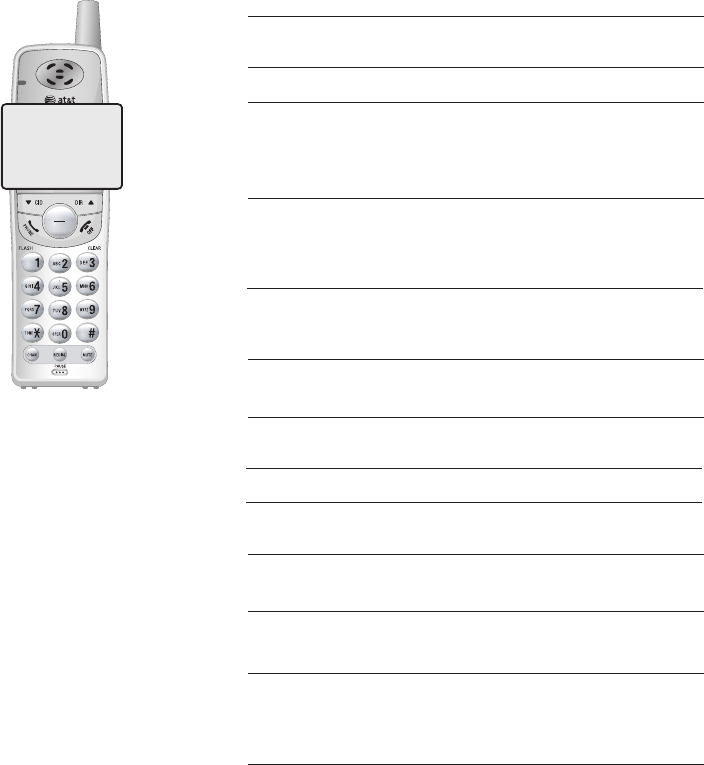
43
Handset display screen messages
Screen display messages
REMOVE
MENU / SEL
TRANSFER
CONNECTING. . .
CONNECTING... The cordless handset is waiting
for a dial tone.
LOW BATTERY
Cordless handset battery is low.
Place the cordless handset in the
base or charger to charge the
battery.
SCANNING...
Cordless handset is scanning for
a clear channel to improve sound
quality.
** RINGING ** There is an incoming call.
** PAGING **
The cordless handset locator
has been activated (all cordless
handsets beep to help you locate
them).
XX MISSED CALLS
There are missed and unreviewed
calls in your call history.
MIC ON
MEMORY FULL
MIC MUTED
RINGER OFF
The handset microphone is
temporarily muted.
The handset directory is full.
The handset microphone is no
longer muted.
The cordless handset ringer is
turned off.
CALL TRANSFERED
TRANSFERED CALL
You are transferring an external
call on your cordless handset
to another system (destination)
handset.
The destination system handset
is receiving a transferred call.
Or, when the transferred call is
not answered within 30 seconds
on the destination handset, the
originating handset displays this
message and starts ringing.
SYSTEM HS BUSY
Another cordless handset is on
a call.
Appendix B


















