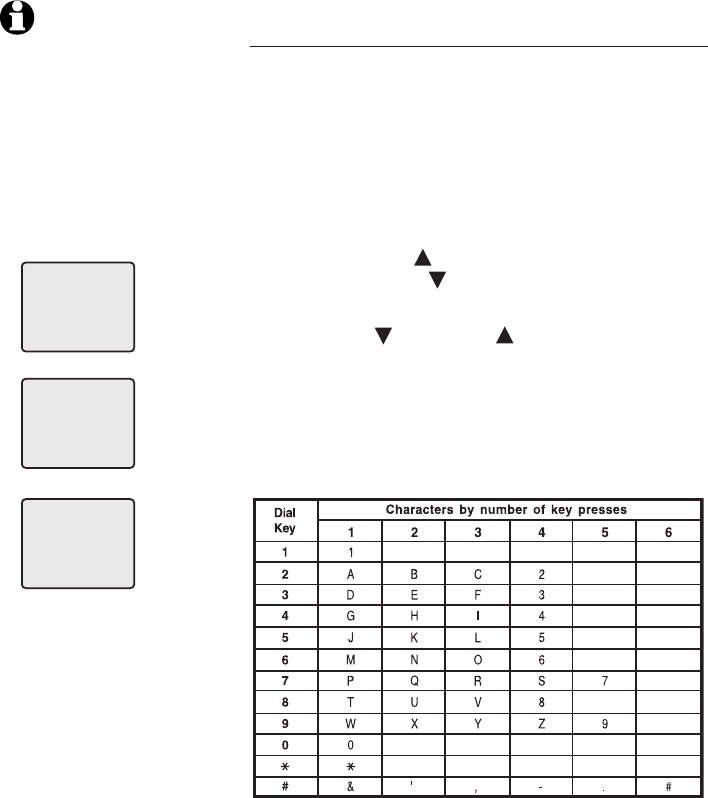
23
Directory
New directory entries
Create & store a directory entry
1. Press MENU/SEL in the idle mode to enter the
handset main menu..
2. Press MENU/SEL again to enter the DIRECTORY
menu.
3. Enter the name when prompted.
• Use the dial pad to enter a name (up to 14
characters). See the chart below.
- Press DIR to move the cursor to the
right. Press CID to move the cursor to
the left.
- Press CID or DIR to move to the
character you want to erase, then press
CHAN/REMOVE.
4. When finished entering the name, press
MENU/SEL.
NOTE: If all memory
locations are in use,
an error tone will
sound when you
attempt to enter a
number. This means
the memory is full,
and you will not be
able to store a new
number until you
delete an existing one.
DIRECTORY
ENTER NAME
PAT JOHNSON_


















