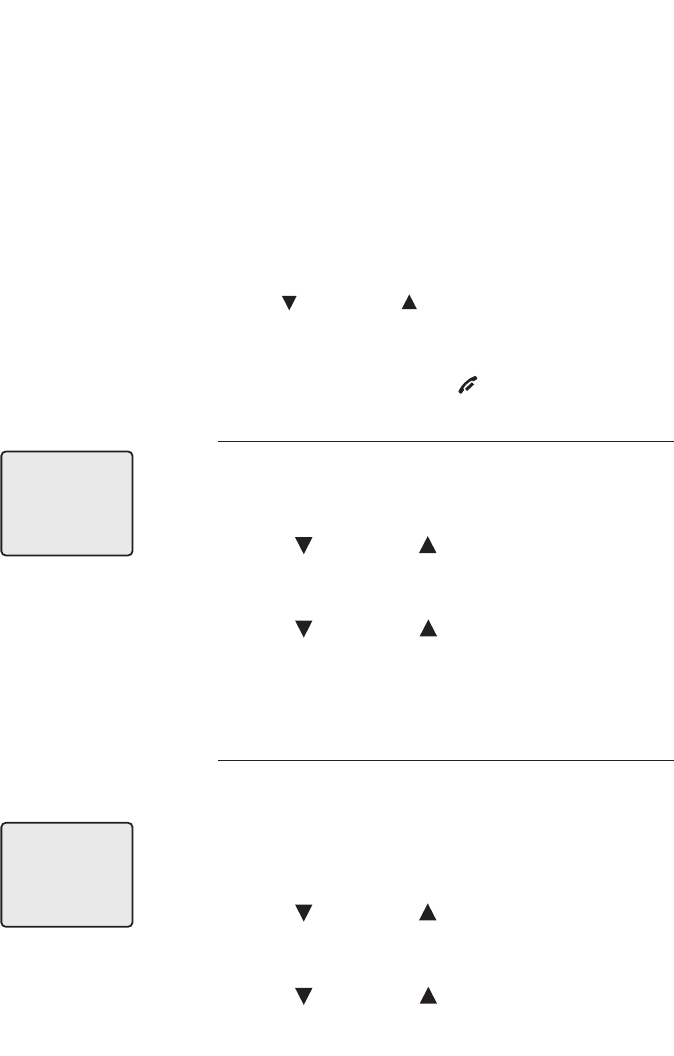
11
Settings
Each cordless handset operates independently
from the other handsets. The ringer sound,
ringer volume, date and time, dial mode, home
area code and language must be programmed
separately for each cordless handset.
To customize how the handset works:
1. Press MENU/SEL in the idle mode to enter the
handset main menu.
2. Use CID or DIR to scroll to the desired
feature.
3. Press MENU/SEL to select the feature.
To stop at any time, press OFF/CLEAR.
Language
To change the language to Espanol, or Francais:
1. Press MENU/SEL in the idle mode to enter the
handset main menu.
2. Press CID or DIR until the screen displays
LANGUAGE.
3. Press Press MENU/SEL. The current setting is flashing.
4. Press CID or DIR to choose ENGLISH,
FRANCAIS, or ESPANOL.
5. Press MENU/SEL to save your selection and
return to the main menu.
Dial mode
The dial mode defaults to tone. If you do not have
touch tone service, you will need to change the
setting to pulse:
1. Press MENU/SEL in the idle mode to enter the
handset main menu.
2. Press CID or DIR until the screen displays
DIAL MODE: and the current setting.
3. Press MENU/SEL. The current setting is flashing.
4. Press CID or DIR to display TONE or
PULSE.
5. Press MENU/SEL to save your selection and
return to the main menu.
LANGUAGE
DIAL MODE: TONE
Telephone operation


















