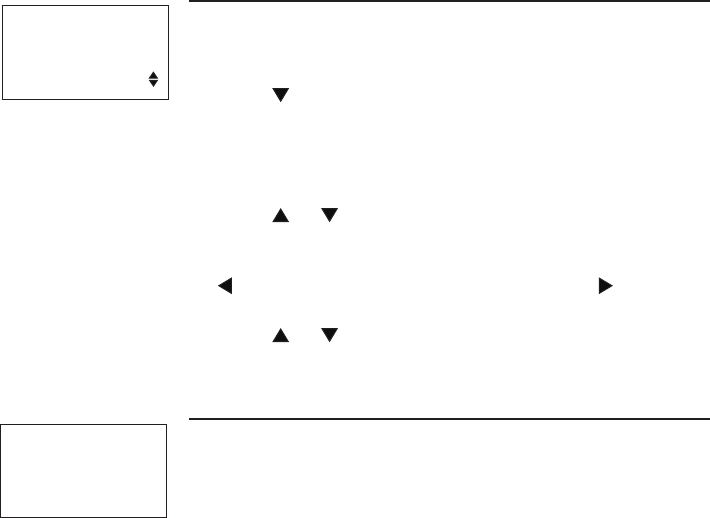
42
One-touch operation (speed dial)
Edit a one-touch number
Press ENTER to enter the feature menu. The screen
displays ONE TOUCH.
Press ENTER. The screen displays PROGRAM.
Press until the screen displays VIEW.
Press ENTER. The screen displays VIEW on the top
line.
Press the one-touch key. The screen displays the
number stored in that location.
Press or until the screen displays EDIT. Press
ENTER.
Use the dial pad keys to change the number. Press
to backspace and delete the text. Press to add a
space.
Press or until the screen displays DONE. Press
ENTER.
Erase a one-touch number
To remove a number from one-touch, enter another
number in the same location.
To clear a one-touch location and leave it empty, follow
the directions in Store a number in one-touch on page
39, but do not enter a number. The screen displays
NUMBER ERASED.
1.
2.
3.
4.
5.
6.
7.
8.
NUMBER ERASED
PROGRAM
1234 - 567
WAIT
One-touch (speed dial)


















