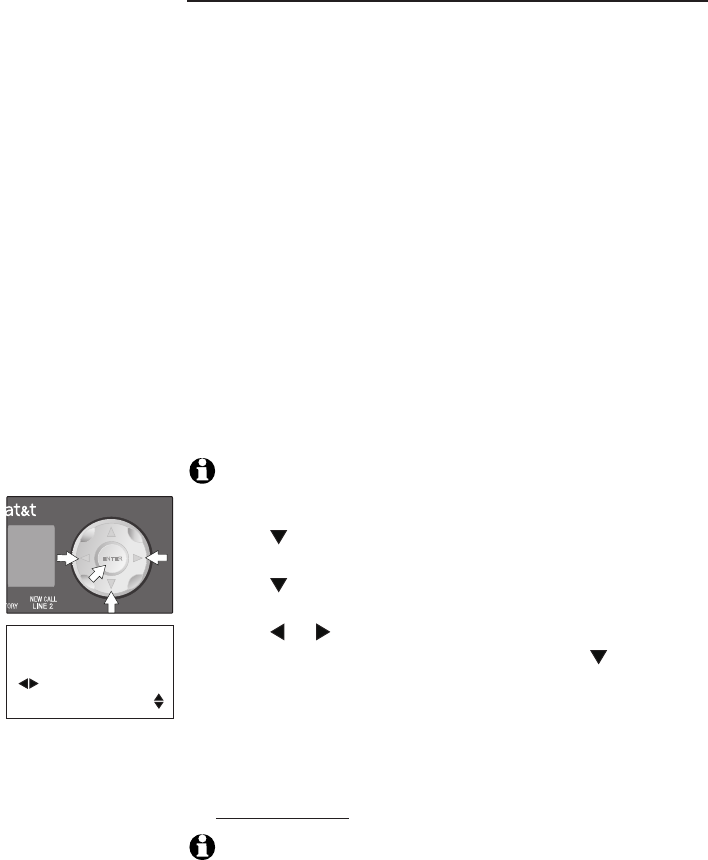
20
Telephone operation
Feature setup
Turn automatic line selection on or off
When this feature is turned on and the telephone is off
hook, it automatically connects to a preset line. Lines are
prioritized in the following order: ringing primary, ringing
non-primary, idle primary, idle non-primary, and busy
primary.
Ringing primary: When the primary line is set to Line 1
and Line 1 is ringing, Line 1 is automatically connected.
Ringing non-primary: When the primary line is set to
Line 1 and Line 1 is idle while Line 2 is ringing, Line 2 is
automatically connected.
Idle primary: When the primary line is set to Line 1 and
both lines are idle, Line 1 is automatically connected.
Idle non-primary: When the primary line is set to
Line 1 and Line 1 is busy while Line 2 is idle, Line 2 is
automatically connected.
Busy primary: When the primary line is set to Line 1
and Line 1 and Line 2 are busy, Line 1 is automatically
connected.
NOTE: The same logic applies if the primary line is set to Line 2.
Press ENTER to begin feature setup.
Press until the screen displays PHONE SETTINGS.
Press ENTER. The screen displays PRIMARY LINE.
Press until the screen displays ALS ON/OFF and
the current setting.
Press or to toggle between ON and OFF.
When the correct setting is shown, press or ENTER
to save the setting. The screen displays PREFERRED
MODE.
Proceed to step 5 of Set preferred mode on page 21
to set the next feature (Preferred mode).
— OR —
Press and hold ENTER to return to the idle screen.
NOTE: If you press a LINE button before pressing SPEAKER, that
line will be used instead of the automatic line selection already
programmed. Automatic line selection will resume for the next call.
1.
2.
3.
4.
5.
6.
7.
PHONE SETTINGS
ON
ALS ON/OFF


















