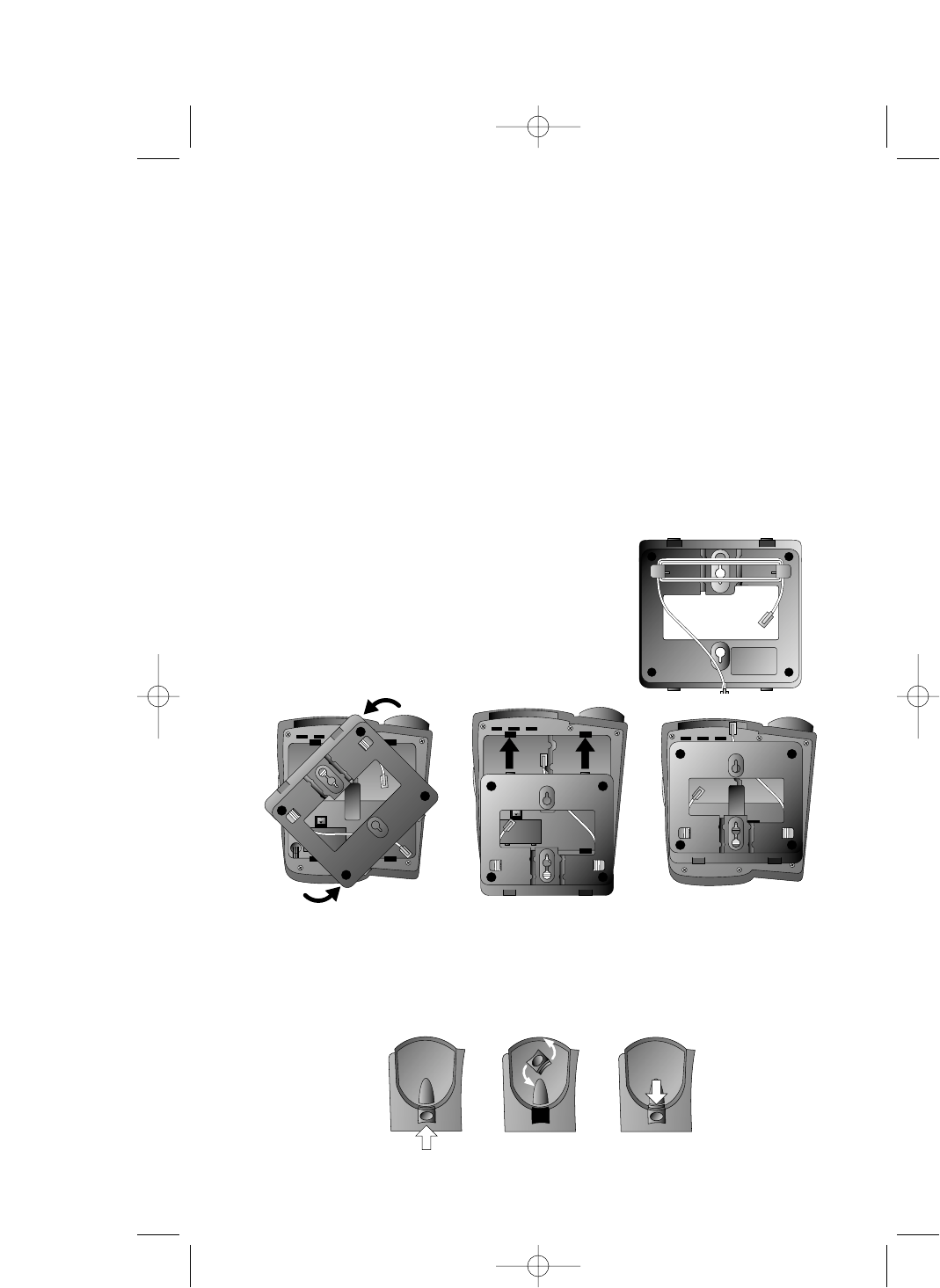
Figure 1 Figure 2 Figure 3
8
INSTALLATION
Wall Installation
Note: Be sure to follow the steps below in order. Do not plug the phone
into electrical power until all the cords are properly connected to the
phone.
1 Connect the line cord(s) to the telephone.
• If you have a two-line jack, use only the line cord with the
clear modular plugs on each end. Plug one end into the
jack labeled L1 OR L1/2 on the back of the telephone.
• If you have two separate jacks,use both line cords. Leave
the cord with the blue plugs bundled. Insert one end of
this cord into the jack labeled
L1 OR L1/2 on the back of the
telephone. Unbundle the cord
with the clear plugs. Insert
one end of this cord into the jack
labeled L2 on the back of the
telephone.
2 Wrap the line cord(s) as shown.
3 Attach the base.
4 Reverse the handset tab.
Hold down the switchhook, and slide the tab up and out of its slot.
Turn the tab so that the end with the “hook”is up, then insert the
tab back into its slot.
972_00_1ATT BOOK 12/4/01 1:37 PM Page 8


















