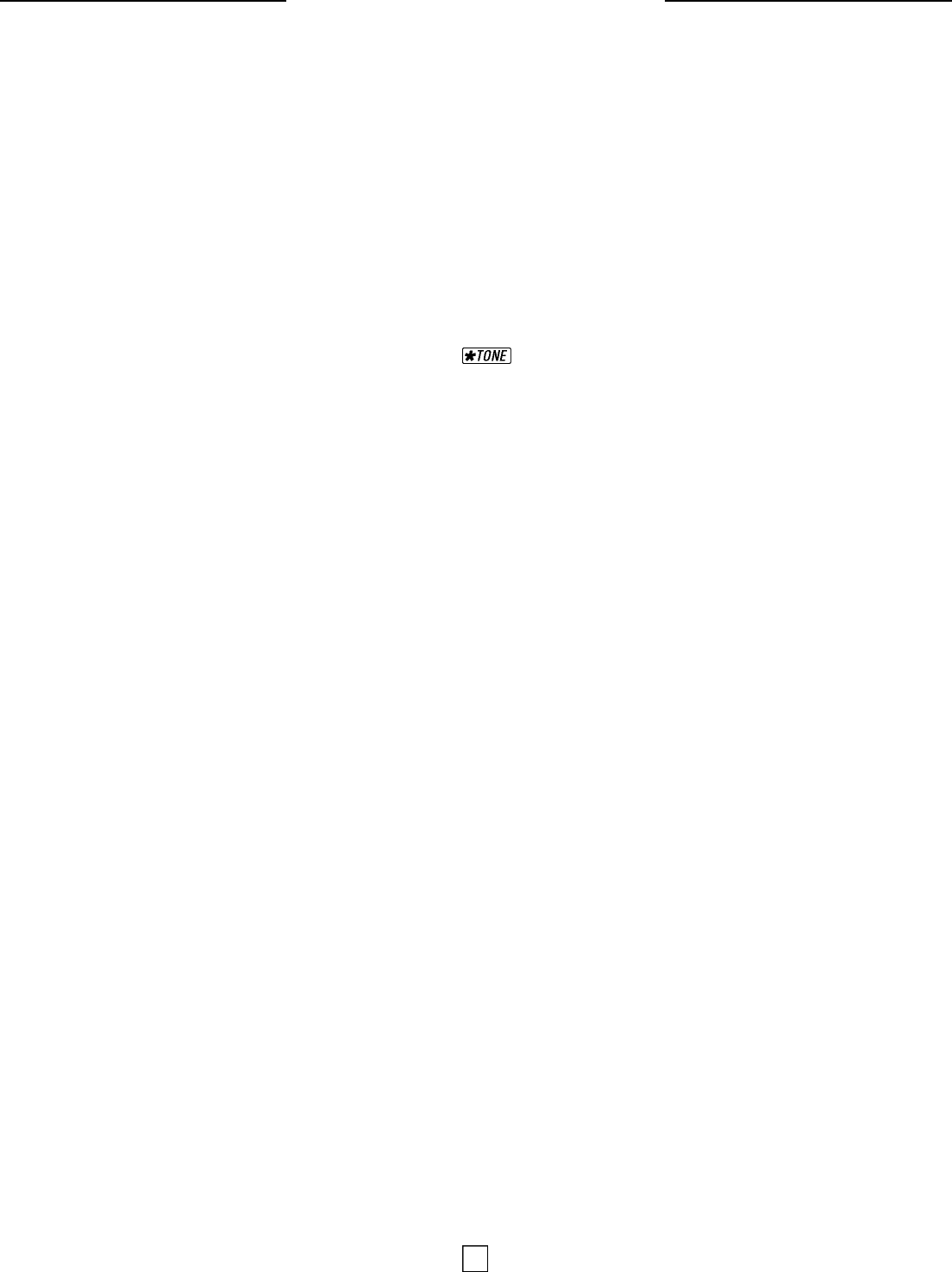
I N C A S E O F D I F F I C U LT Y
c o n t i n u e d
• The layout of your home or office
may be limiting the operating
range. Try moving the base to
another location—preferably on an
upper floor.
If you lose a call after changing
channels:
You were probably almost out of
range. Move closer to the base before
changing channels. Before placing
the call again, set the handset in the
base for at least 15 seconds.
If the phone does not ring when
you receive a call:
• Make sure the ringer is turned on.
If you are away from the base,
make sure the base antenna is
upright.
• Make sure the telephone line cord
is connected firmly to the base and
the telephone jack. Make sure the
power cord is plugged in.
• You may be too far from the base.
Move closer to the base.
• You may have too many extension
phones on your telephone line to
allow all of them to ring. Try
unplugging some of the other
phones.
If you hear other calls while using
the phone:
• Disconnect the base from the tele-
phone jack, and plug in a regular
telephone. If you still hear other
calls, the problem is probably in
your wiring or local service. Call
your local phone company.
If you hear noise in the handset,
and the buttons don’t work:
• Make sure the power cord is
plugged in, and make sure the
base antenna is upright.
• Make sure you are in range.
• The base and handset may not
be set to the same security code.
Place the handset in the base for
at least 15 seconds to reset the
security code. See “If you get a
four-beep signal.”
If you are unable to operate special
telephone services or other equip-
ment requiring touch tone signals:
• If you have dial pulse (rotary)
service, press on the
handset (or on the base) before
entering information (see
“Temporary Tone”).
• The tones generated by this
phone may not be long enough
to activate some services or
equipment. You might need to
use a different touch tone phone.
If you have difficulty entering
numbers into Memory:
• Review “Programming a Number
into Memory” to make sure you
are pressing the correct sequence
of buttons.
Make sure you have followed all
the instructions in this booklet.
If you continue to have problems,
call 1 800 722-9125.
If the beeps produced when
dialing vary in tone, or ringing
varies in tone:
• Make sure your fingers are not
covering the grooves (above
battery door compartment) on the
rear of the handset while dialing
or while the phone is ringing.
• Check to make sure that the
grooves on the rear of the handset
are free of dirt and grime and are
unobstructed.
• Check to make sure you have
programmed your preferred
ringer type. See “Programming
the Ringer Type.”
8










