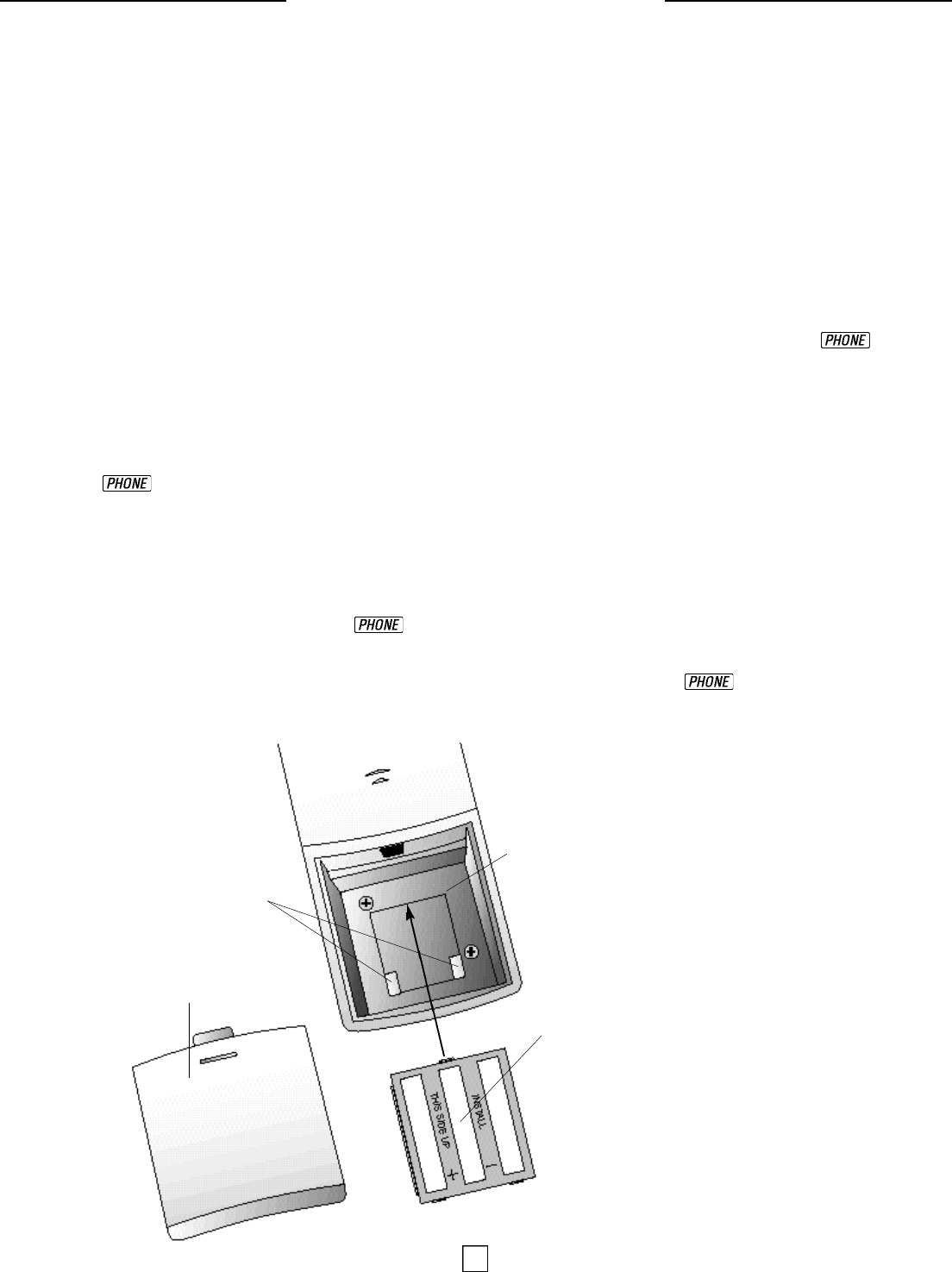
I N C A S E O F D I F F I C U LT Y
If you have difficulty operating
this phone, try the suggestions
below. If you still have trouble, call
1 800 722-9125.
If the phone does not work at all,
check these items first:
• Make sure the power cord is
plugged into an outlet not
controlled by a wall switch.
• Make sure the telephone line cord
is plugged firmly into the base and
the telephone jack.
• Make sure the base antenna is
upright.
• If the phone does not beep when
you press , the batteries
might need recharging.
• If the LOW BATT indicator is on,
the batteries need recharging.
• Make sure the battery pack is
installed correctly.
• If you have dial pulse service on
your telephone line, the Dial Mode
Switch must be set to PULSE.
If the above suggestions don’t solve
the problem, try resetting the security
code (see “If you get a four-beep
signal when you try to use the
handset” below).
If you get a four-beep signal when
you try to use the handset:
The four-beep signal means that
the handset and base are not
communicating properly. This
problem may be caused by
something as simple as being out
of range while attempting to dial. If
that’s the case, you’ll be able to solve
the problem by moving closer to the
base and trying the call again.
If this doesn’t help, the problem may
be that the handset and base are set
to different security codes. To reset
the security code, try the suggestions
below:
• Place the handset in the base,
and check to make sure that the
IN USE/CHARGE indicator is on.
Wait 15 seconds, then pick up the
handset, make sure the base
antenna is upright and press
. The PHONE indicator
should go on, and the phone
should operate properly. If it
doesn’t, try the next step.
• Place the handset in the base,
and check to make sure that the
IN USE/CHARGE indicator is on.
Unplug the AC adapter from the
outlet, wait 15 seconds, and then
plug it in again. The IN USE/
CHARGE indicator should go on
again. Wait another 15 seconds
and then pick up the handset,
make sure the base antenna is
upright and press . The
PHONE indicator should go on,
and the phone should operate
properly. If it doesn’t, try the
next step.
• Pick up the handset, open the
battery compartment and remove
the battery pack. Wait 15 seconds,
and then reinstall the battery pack,
place the handset in the base
and check to make sure that the
IN USE/CHARGE indicator is on.
Wait another 15 seconds, and then
pick up the handset, make sure the
base antenna is upright and press
. The PHONE indicator
should go on, and the phone
should operate properly.
If you hear noise or interference
when using the phone:
The multi-channel AutoSelect
feature of the phone should normally
minimize any interference. In some
situations, however, you might notice
some noise or interference when
using the phone. Follow the
suggestions below.
• Make sure the base antenna is
upright.
• You may be out of range. Move
closer to the base.
• Household appliances plugged
into the same circuit as the base
can sometimes cause interference.
Try moving the appliance or the
base to another outlet.
Battery
Case
Cover
Battery
Case
Charging
Contacts
Battery
Pack
7










