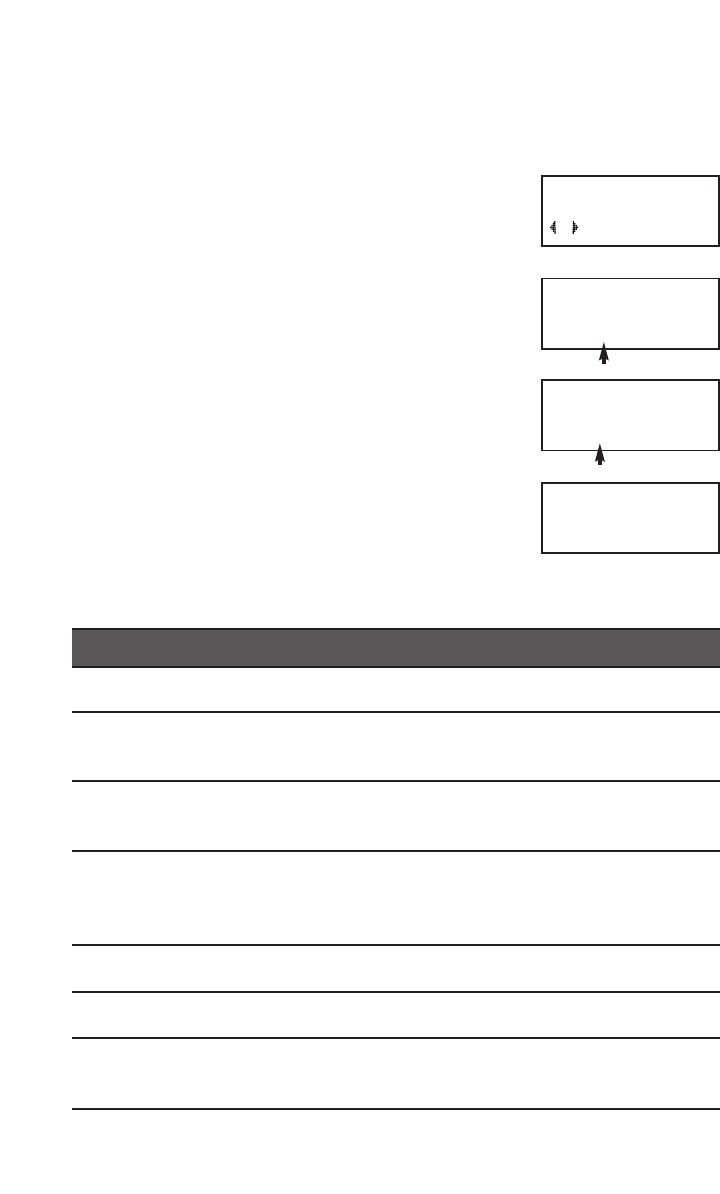
Delete All Call Records
1 Press < or > to display the number of
calls in the call history.
2 While the number of calls is displayed,
press U.
3 The screen displays DELETE ALL?. Select
YES to remove all calls.
4 The screen displays ARE YOU SURE?.
Select YES to remove all calls. The screen
displays NO CALLS, and the information is
permanently deleted.
Caller ID Display Messages
Display: Means:
PRIVATE NAME The other party is blocking name information.
PRIVATE NUMBER The other party is blocking telephone number
information.
PRIVATE CALL The other party is blocking name and number
information.
UNKNOWN CALL Your phone company is unable to receive
information about this caller’s name and
number.
UNKNOWN NAME Caller’s number is available, but name is not.
UNKNOWN NUMBER Caller’s name is available, but number is not.
MULTIPLE PHONES An extension phone is in use when a Call
IN USE/NO DATA Waiting signal is received.
CALLER ID OPERATION
41
ARE YOU SURE?
YES NO
NO CALLS
DELETE ALL?
YES NO
99 CALLS/25 NEW
TO SCROLL


















